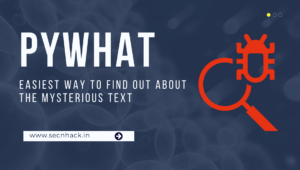Hey folks, in this tutorials we will discussing about the Google Advance Search Engine known as Google Dorks.
What is Google Advance Search ( Google Dorks ) ?
Google Dorks useful for passive information gathering purposes. This is the best way to reconnaissance about the target website even the target site doesn’t know about our reconnaissance. This is the passive method, with the help of this we can get accurate details about the target. Therefor google dorks also know as google hacking because it can be used by hacker in order to find security holes in the configuration.
Lets take a look 🙂 !!
Site Directive
If we want only the results in any site that contain these words so we will browse the following command.
Usage 🙂 <- Your words site:any site URL ->
|
1 |
cbse pdf site:cbseportal.com |
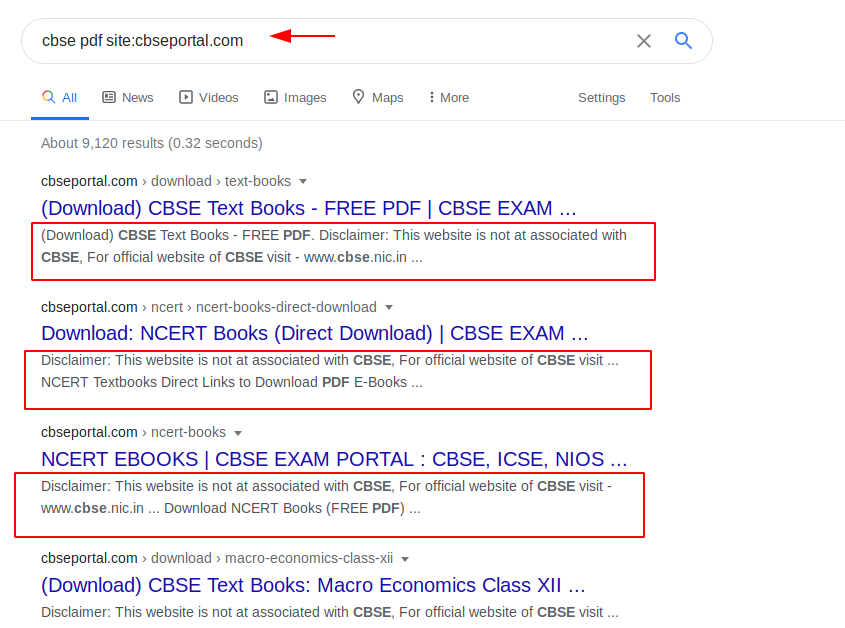
Extension
If our need to find only the PDF extension in any website then we will use extension technique.
Usage 🙂 <- ext:any extension site:any site URL ->
|
1 |
ext:pdf site:cbseportal.com |
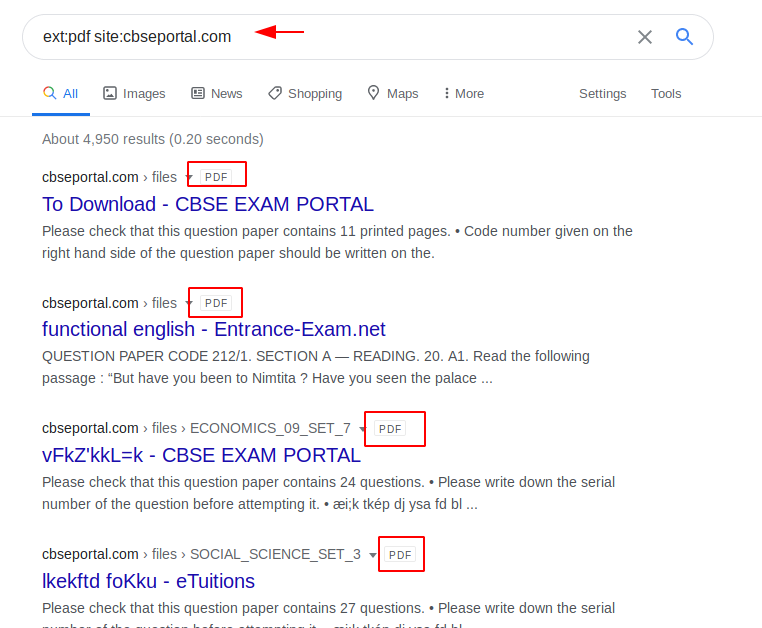
InURL
Now If we want to match a particular key word in the website URL or body then we can use the inurl directive.
Usage 🙂 <- inurl:/ any key word site:any site URL ->
|
1 |
inurl:/downloads site:apkpure.com |
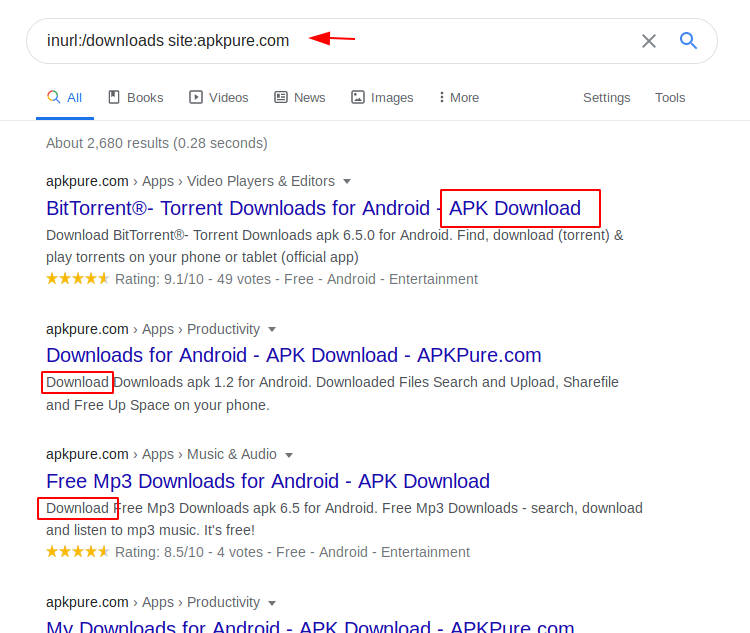
InTitle
If we want only the user login panel in our search to perform brute force attack then we can use the intitle directive.
Usage 🙂 <- inurl:/ any key word site:any site URL ->
|
1 |
intitle:"Login" site:.com |
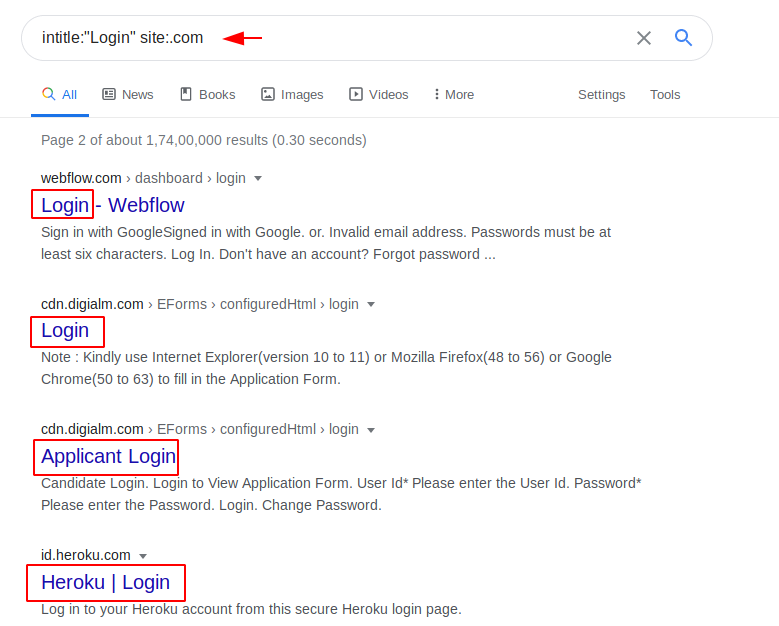
InText
If we want to received the details of those website which is running on the WordPress blogging software, then we can use the Intext directive Which will help in finding results with the help of body text.
Usage 🙂 <- intext: “any key word” site:any site URL ->
|
1 |
intext:"Powered by Wordpress" site:co.in |
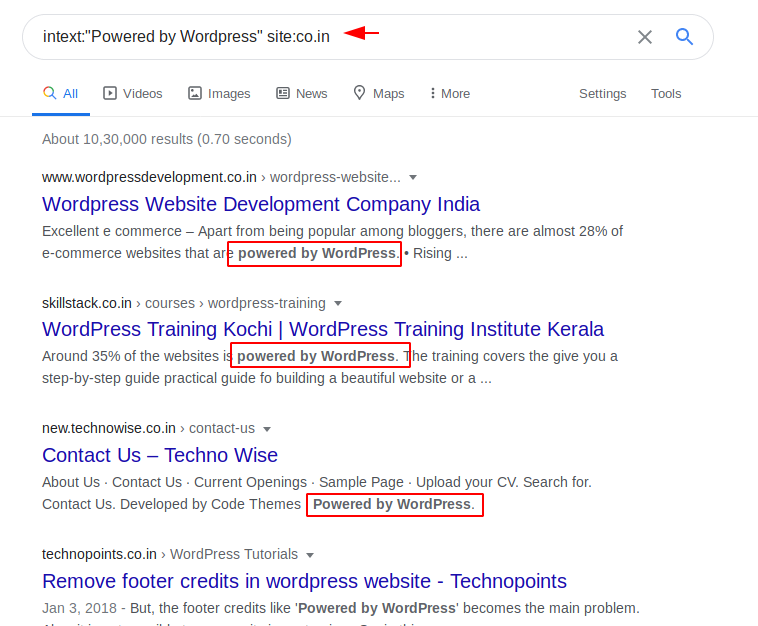
Social Media Sites
Suppose I have found a project in which I have to submit details of multiple profiles but have only single name. So I can choose Google dork to search multiple profiles in one click.
Usage 🙂 <- site: multiple domain profiles name ->
|
1 |
site:linkedin.com/in shubham |
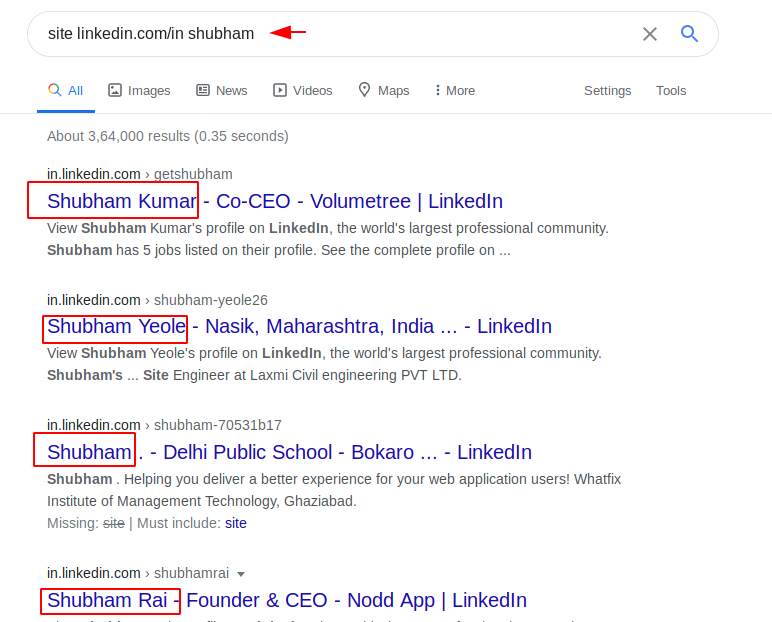
Add Filters
If we want to found the social media profiles with specific location so we have to add address details in our search.
Usage 🙂 <- site: multiple domain profiles name location address ->
|
1 |
site:linkedin.com/in shubham delhi address |
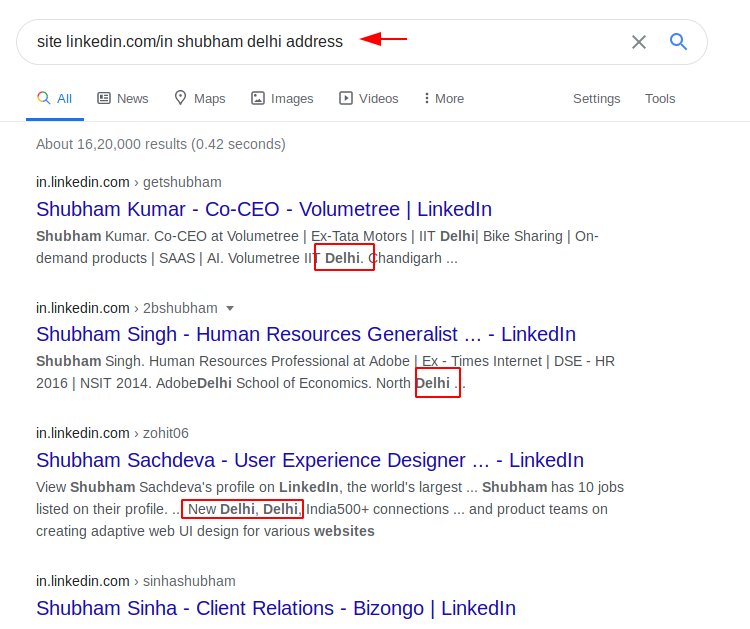
Specific Field’s
Now we will get the profiles that are related to the security sector.
Usage 🙂 <- site: “multiple domain” “profiles name” “location address” “field’s” ->
|
1 |
site:linkedin.com/in "shubham" "delhi address" "security" |
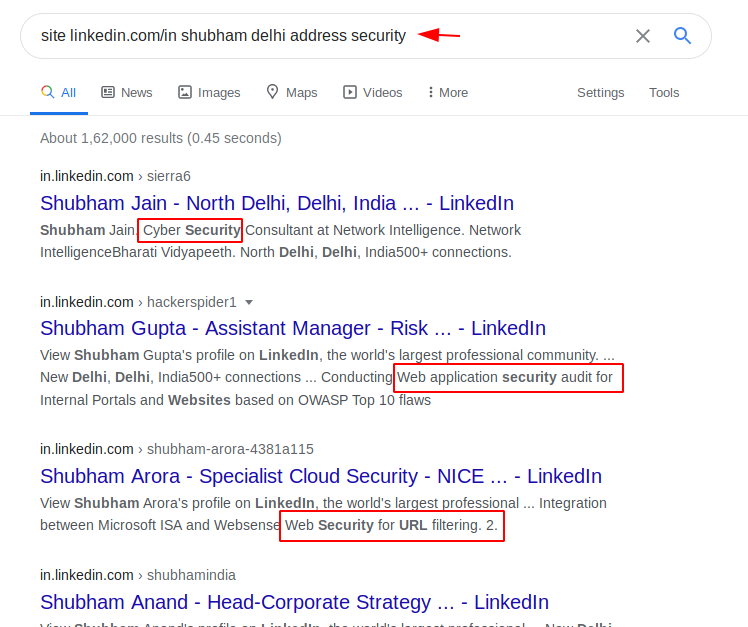
Profiles Emails
If we want to contact the profile through gmail then we can take help of this facilities.
Usage 🙂 <- intext: “gmail.com” site: “name of domain” ->
|
1 |
intext:"gmail.com" site:linkedin.com/in shubham |
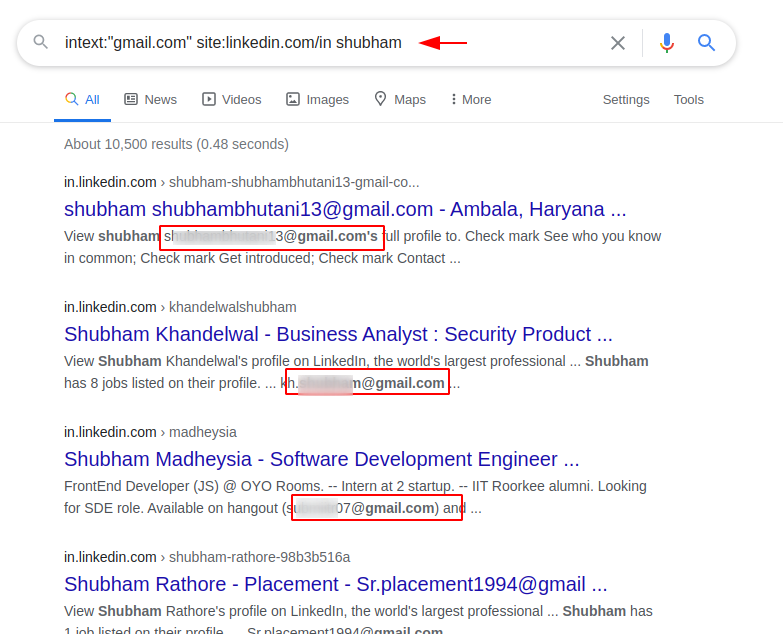
Emails From Website
This will give all Gmail addresses that are included in those websites such as owners, comment and employees etc.
Usage 🙂 <- intext: “gmail.com” search ” Topcis “ ->
|
1 |
intext:"gmail.com" search "hack andorid phone kali linux" |
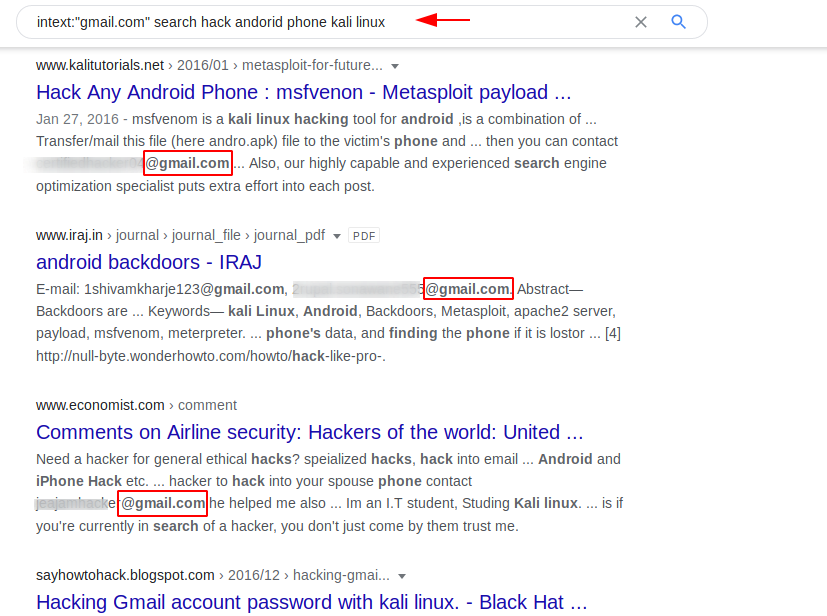
Site Owners Email
Most owners place their email address in the about section for inquiry or contact. Hence we will use the following command to get the Gmail addresses of the website owners.
Usage 🙂 <- intext: “about us” > intext:”gmail.com” ->
|
1 |
intext:"about us" > intext:"gmail.com" |
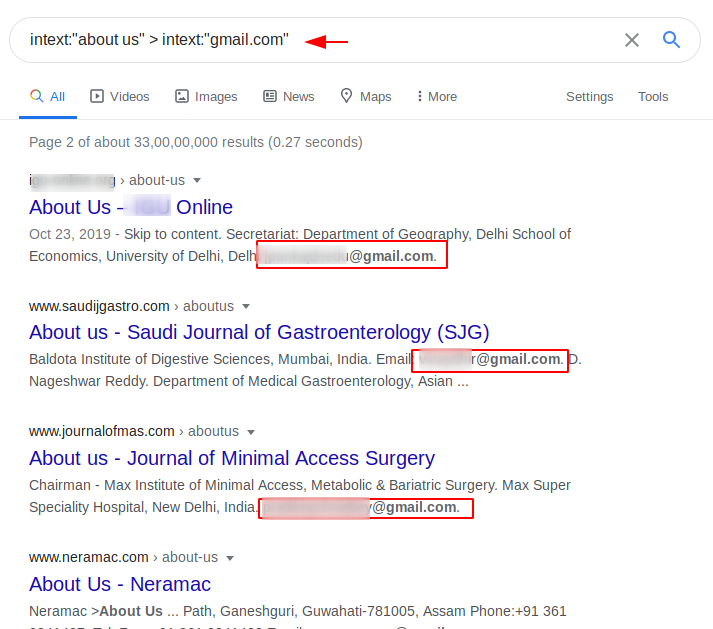

A keen learner and passionate IT student. He has done Web designing, CCNA, RedHat, Ethical hacking, Network & web penetration testing. Currently, he is completing his graduation and learning about Red teaming, CTF challenges & Blue teaming.