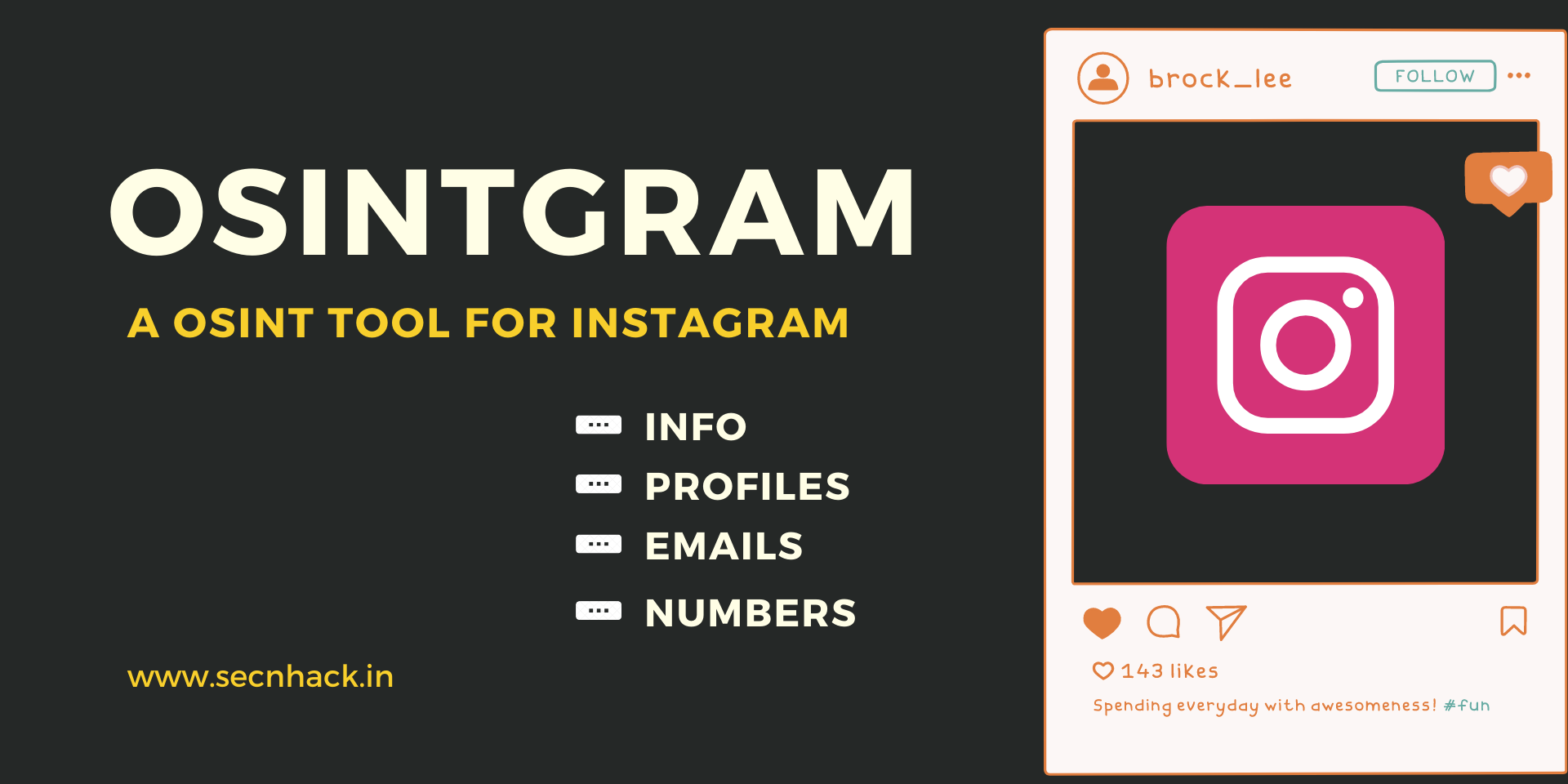
Hey Folks, today we are going to be talk about an fascinating OSINT tool called “Osintgram“. The tool seems like normal OSINT tool but is specifically designed for instagram enumeration and footprinting with lots of interesting features that you’ll never see before.
Lets take a look 🙂 !!
Installation
Now first we’ll configure this tool in our terminal and download from github by using git command. Once done it then we have to go to the directory and install the requirements of this tool by using the pip command.
1 2 3 | git clone https://github.com/Datalux/Osintgram.git cd Osintgram pip3 install -r requirements.txt |
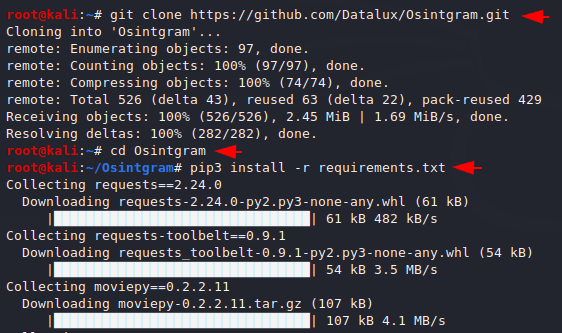
Now before using this tool we have to add some configuration ourselves. First we will create a directory and enter it. After that we will create a “username.conf” and “pw” file in existing directory. In these files you have to give your Instagram account credentials.
1 2 3 4 | mkdir config cd config/ cat > username.conf cat > pw.conf |
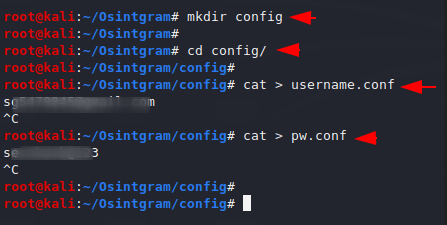
Done 🙂 The configuration is done and we can start this tool through the below given command.
1 | python3 main.py |
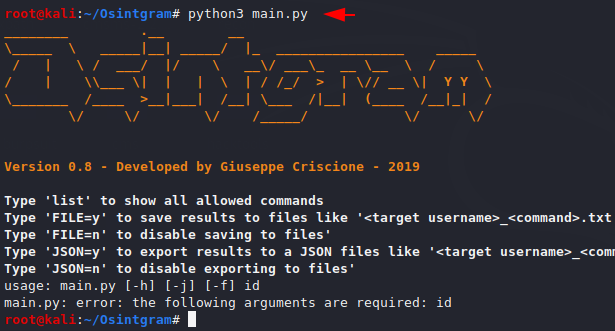
Error
We think this error may be comes when you will test this tool hecne you can see that before following the target account from our own account we got an error that the tool may not work properly.
1 | python3 main.py < target > |
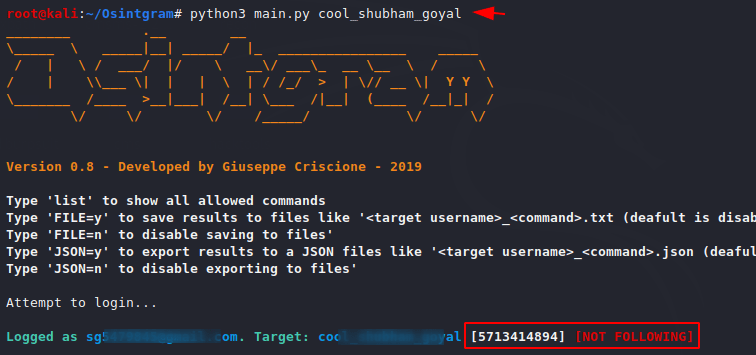
Solved
We found a solution that is we have to follow the person whose we want to get the information.
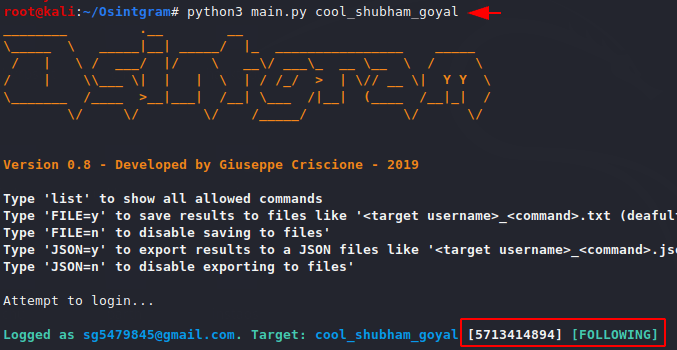
Usage
We get a cmd shell after successfully establishing a connection where we can use “list” command to identify the available commands.
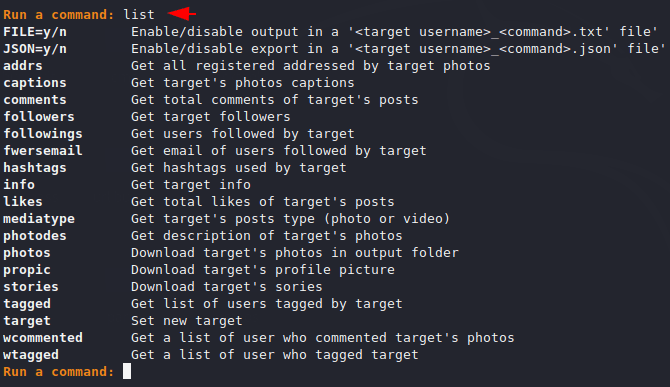
Followers
In our first attempt we we’ll try to get the followers details by execute the below command on terminal. Once we execute this we get a list of all followers who follow the target.
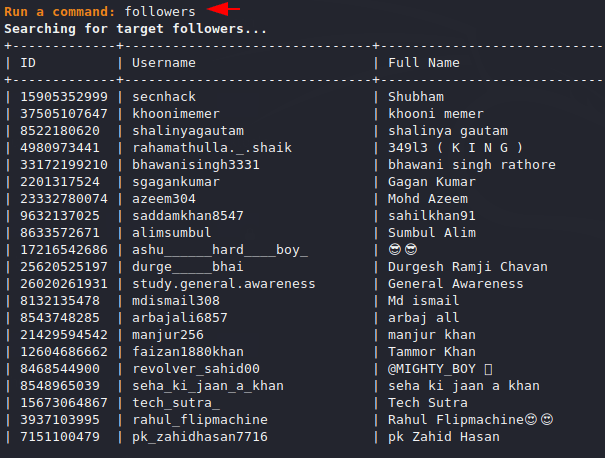
Following
As you can see the data we are getting through this tool is beautifully arranged in a table. Similarly we can obtain list of the following users.
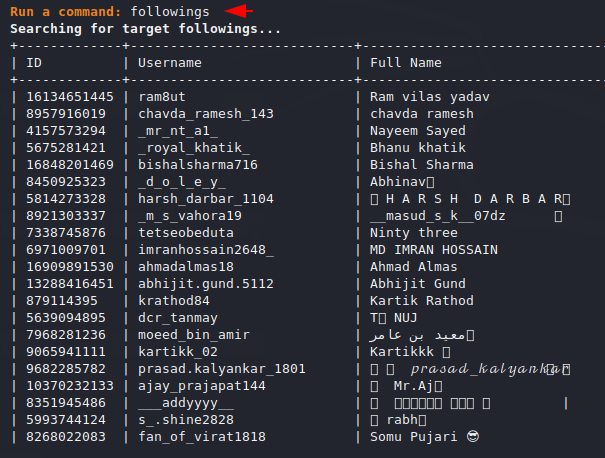
Emails
Through this tool we can obtain email addresses of the users who are already following the target.
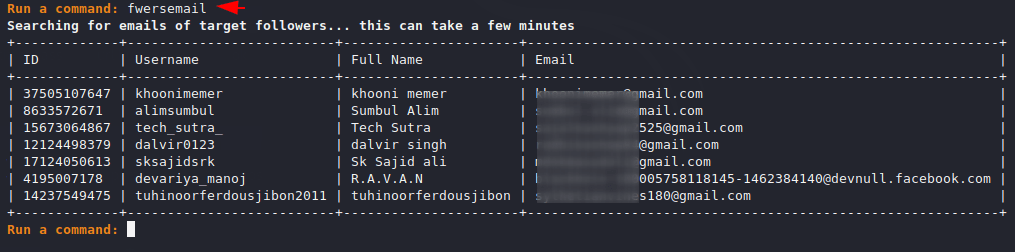
Info
Sometimes we need to collect information of specific Instagram users and in that case we can go with this feature.
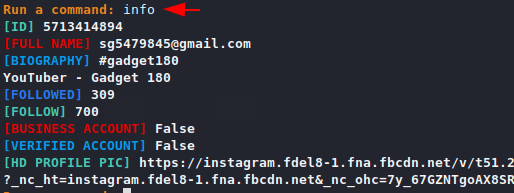
Photoinfo
Through this feature, we can get the exact details of the photo which the victim has uploaded on their profile.
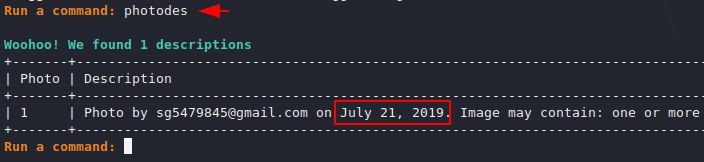
Download Photos
If we want to view all the photo at same time and download it then we can do this with the help of this feature.
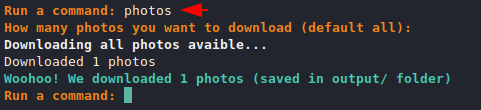
After successfully downloading the pictures, we can see them in the output directory.
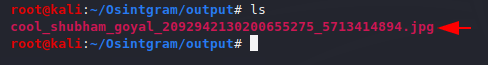
Comment
This feature will give us all the details about the users who have commented on the target uploaded photos.
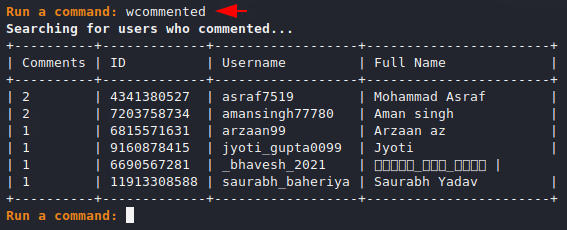
Tagged
This feature lets us find people who have tagged targets.
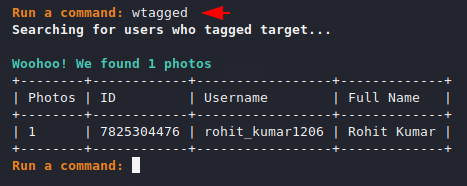
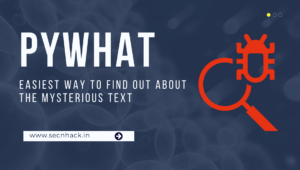




I find a problem with the settings.Json file for the OSintgram
Which platform are you using
Which platform are you using?
I find a problem with the challenge_required Please follow this link to complete the challenge:
I after all the process I mean an error which says
Error: missing “username” field in “config/credentials.ini”
I would like if you can assist me
Cheers
same missing username error
i got this error
Error: “username” field cannot be blank in “config/credentials.ini”
what am i supposed to do
same
same
Hello
I have the same Problem
You need to follow the article carefully and use in kali linux.
is that work on all Instagram id
i mean it work on both public and private account