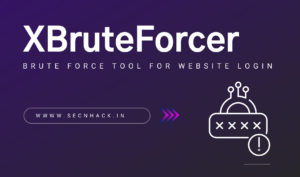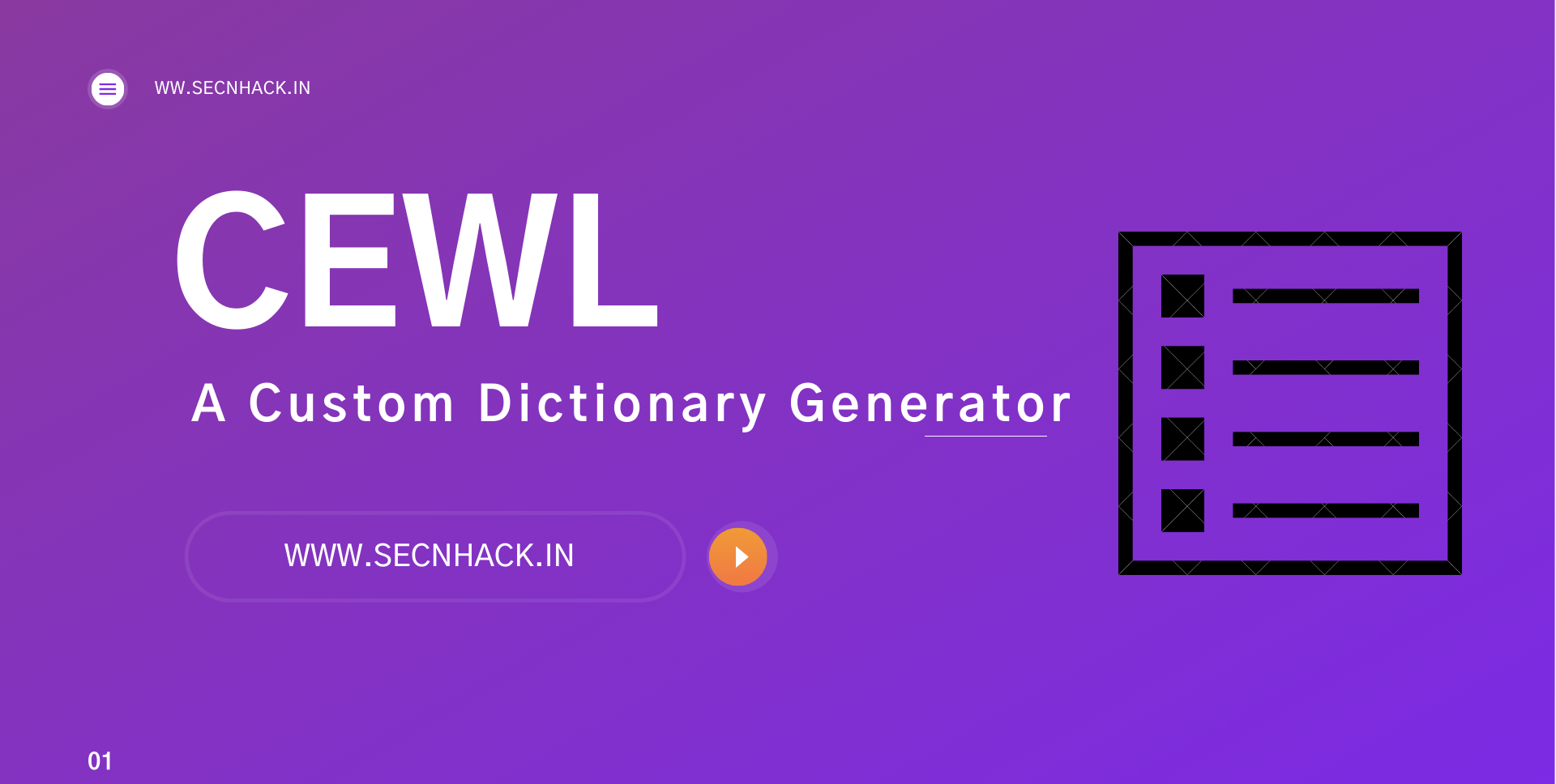
Hey Folks, in this tutorial we are going to talk about an another wordlist generator tool called “Cewl“. “Cewl is an open source tool that coded in ruby language. Custom Word List generator. CeWL is a ruby app which spiders a given URL to a specified depth, optionally following external links, and returns a list of words which can then be used for password crackers such as John the Ripper. Most of the time it is used to break the password of website login as it crawls the website link, find valuable words from it and we use them to crack login. Lest see how’s it work.
Let’s take a look 🙂 !!
Installation
If you are using any other operating system instead of kali linux then you have to configure it in your system. But do not worry 🙂 !! we have given all the commands below using which you can install and configure this tool very easily. But make sure both python and python3 tools must be pre-configured. You can download ruby from here .
|
1 2 3 4 |
git clone https://github.com/digininja/CeWL.git cd CeWL/ pkg install ruby ruby cewl.rb --help |
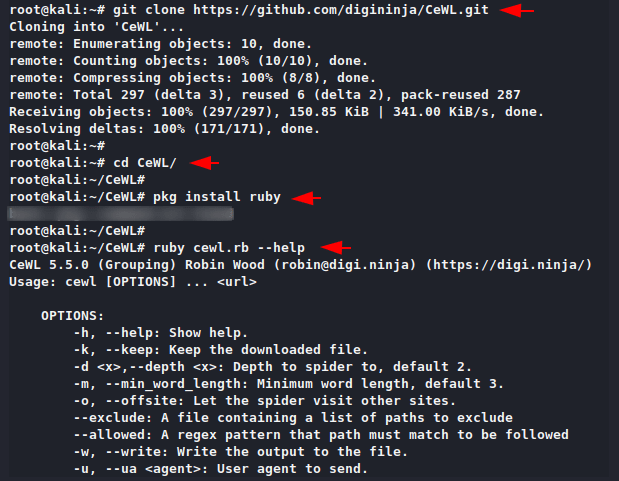
But if you are using kali linux operating system then you do not need install this tool because it comes pre-installed, so just boot your tool.
|
1 |
cewl --help |
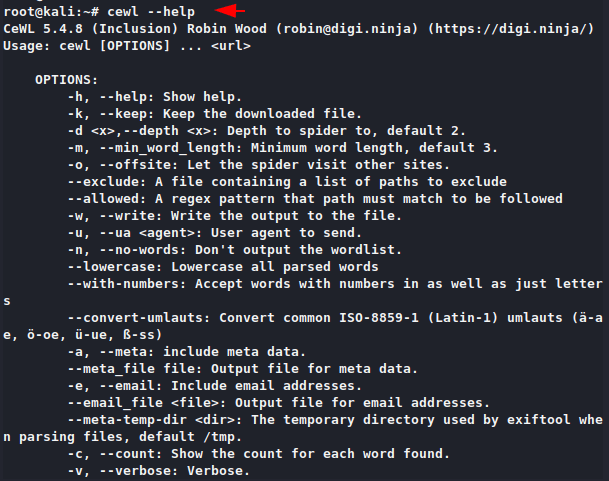
Basic Method
When we execute the following command then first it spiders the given URL to a specified depth and print all the valuable words, which can be used to perform the bruteforce attack.
Usage 🙂 !! cewl < websitename >
|
1 |
cewl https://secnhack.in |
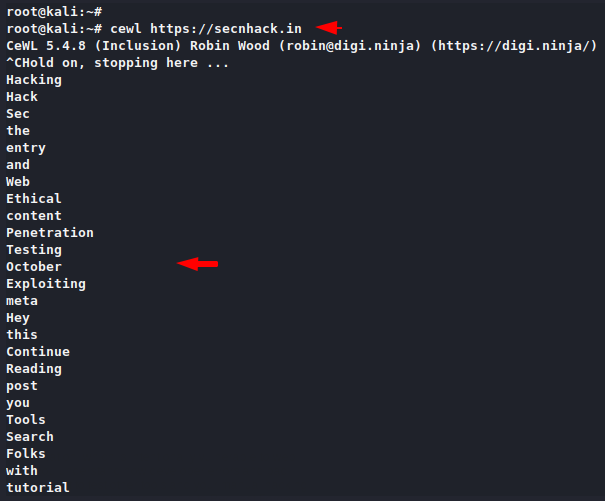
Minimum Length
If you want generate a wordlist of specific characters length then you can add “-m” option in your command.
|
1 |
cewl https://secnhack.in -m 6 |
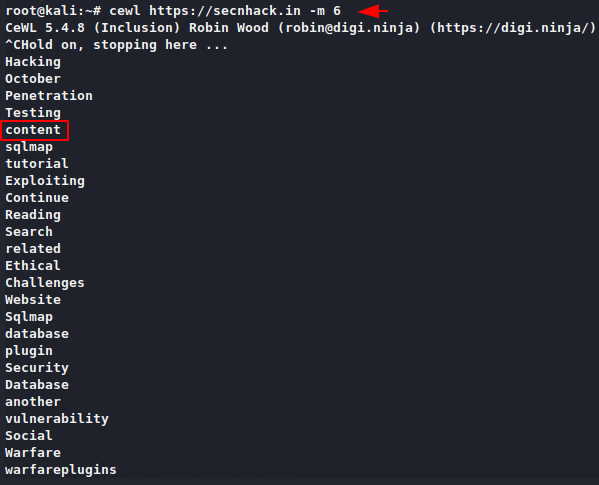
Save Output
Sometimes we need to save a record to share or show evidence to someone else and by using the “-w” option we can save the entire output in any file format. After downloading is done, you can check the output by using the cat command.
|
1 2 |
cewl https://secnhack.in -m 9 -w secnhack.txt cewl secnhack.txt |
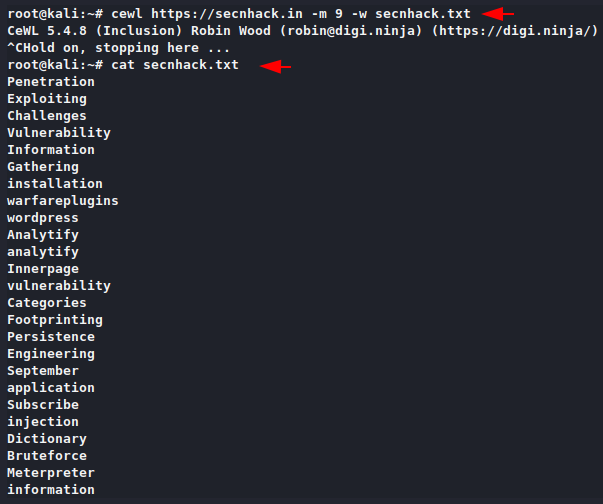
Verbose Mode
Using the verbose mode you can see additional details during the performance of crawling, Like how it works and prints the word on the terminal.
|
1 |
cewl https://secnhack.in -v |
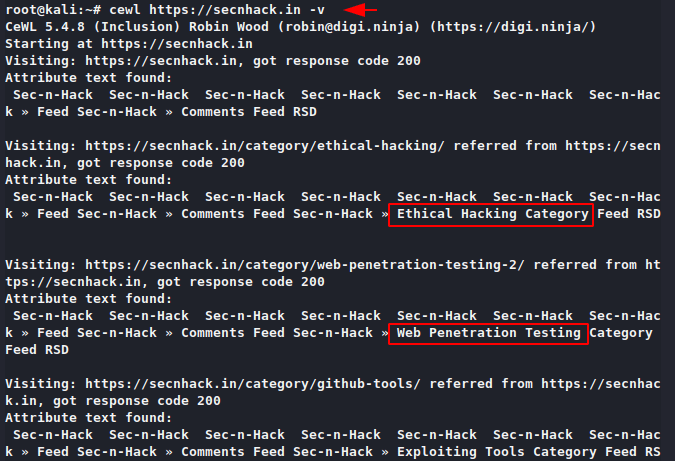
Obtains Email from a Website
In the following command we have added two more arguments in which “-e” is use to retrieve email and “n” is use to without any words. After executing the command you will get the email address available on that website.
|
1 |
cewl https://secnhack.in -e -n |
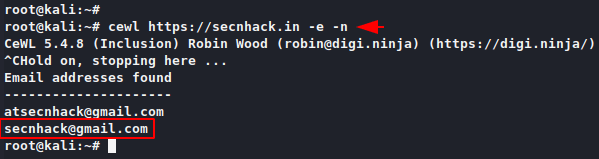
Create Alpha-Numeric Wordlist
If you also want to get numeric characters in your output then you can use the following command.
|
1 |
cewl https://secnhack.in --with-numbers |
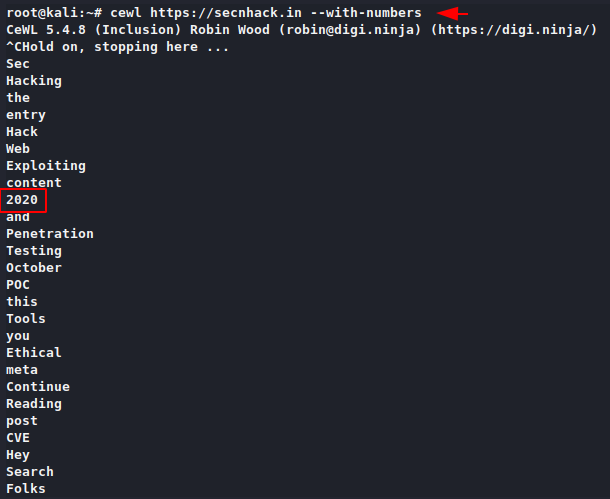
Digest/Basic Authentication
If you want to create a wordlist based on a particular website but the web application is protected with authentication, you can use the following command to bypass the authentication page.
|
1 |
cewl http://192.168.1.10/DVWA/login.php --auth_type basic --auth_user admin --auth_pass password |
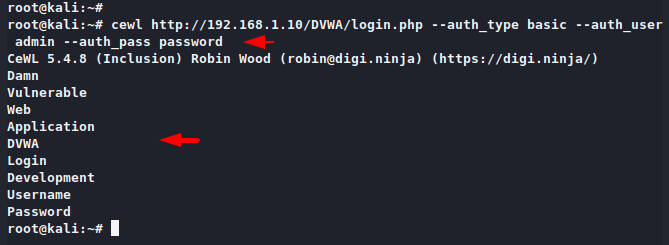
Custom User-Agend
To become anonymous you can change the user-agend by using the following command because crawling on the website without permission is a crime.
|
1 |
cewl https://secnhack.in -u window |
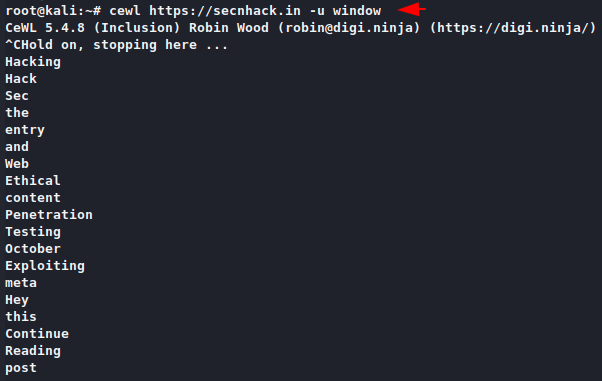
Create Lower-case Wordlist
You can use the following command if you want to create a word list of only lowercase letters.
|
1 |
cewl https://secnhack.in --lowercase |
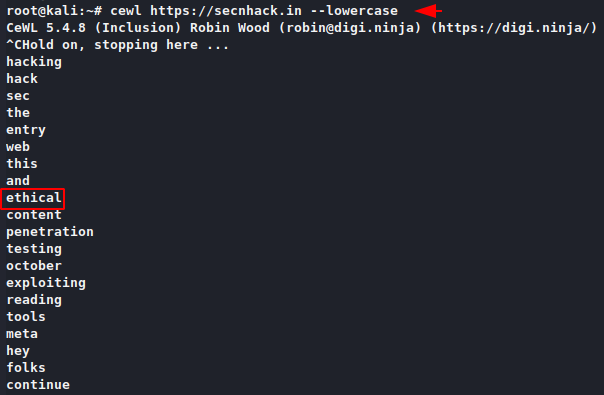
Credit : https://www.kali.org/

A keen learner and passionate IT student. He has done Web designing, CCNA, RedHat, Ethical hacking, Network & web penetration testing. Currently, he is completing his graduation and learning about Red teaming, CTF challenges & Blue teaming.