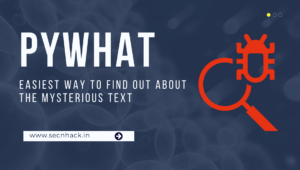Hey Folks, in this tutorial we are going to talk about the osint tool for instagram account named “osi.ig“.The Instagram OSINT Tool gets a range of information from an Instagram account that you normally wouldn’t be able to get from just looking at their profile. Information that may be included in the results :
Information
- Profile – user id, followers / following, number of uploads, profile img URL, business enum, external URL.
- Tags & Mentions : most used hashtags and mentioned accounts
- Email : if any email is used any where it’ll be displayed
- Posts : accessability caption, location, timestamp, caption, picture url, etc.
Let’s take a look 😛 !!
Dependencies
As always, this time we will install some dependencies before proceeding towards installation of the tool. We need to execute the given single command and all dependencies will be set up automatically at the same time.
|
1 |
apt install python python3 python3-pip |
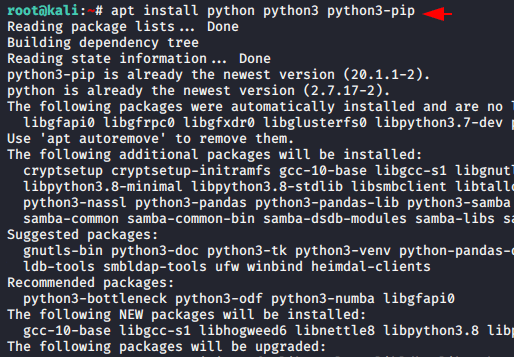
Install Tool
Now just execute the git command which will download the tool into our system. After that we will go to the directory of this tool and execute the “pip” command to install the remaining dependencies. Do not note the error that occurred due to version constraints.
|
1 2 3 |
git clone https://github.com/th3unkn0n/osi.ig.git cd osi.ig python3 -m pip install requirements.txt |
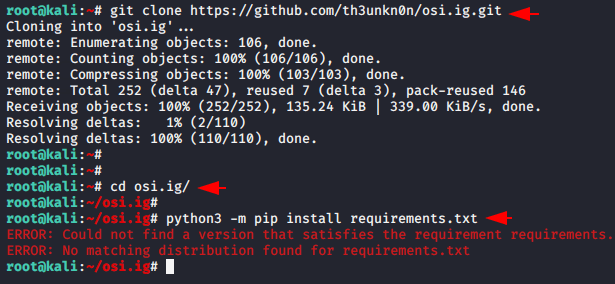
Done 🙂 !! The tool has been configured in just few second and now we can boot it by using the python tool.
|
1 |
python3 main.py -h |
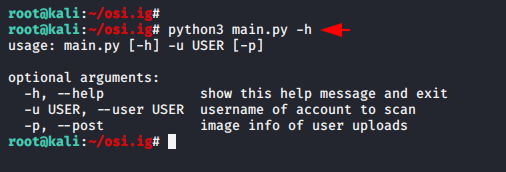
User Profiles – OSINT
To get some user profile information, you must have the exact name of the user. Just choose the user name you want, enter the name and execute the command. After executing the command you will get a lot of information about the user as shown in the image below.
Usage 🙂 !! python3 main.py -u < username >
|
1 |
python3 main.py -u secnhack |
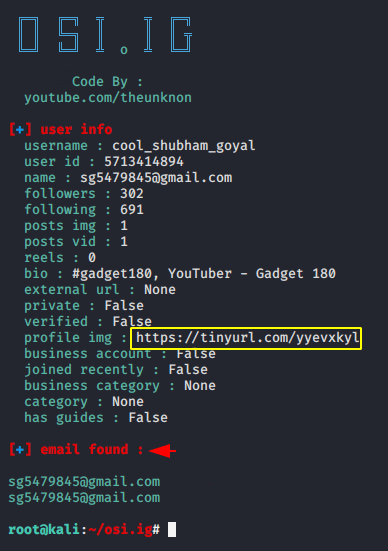
You can also see the user’s picture with the link provided by this tool which may be one of the best features of this tool.
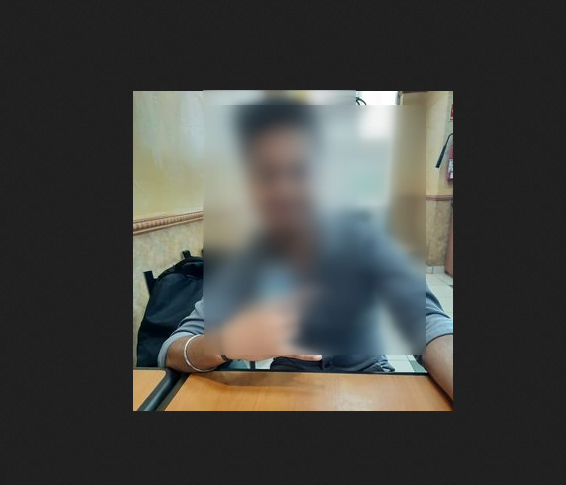
In Depth Description of Uploaded Photos & Videos
Now we will take another example and try to learn in depth about user uploaded photos and videos.
Usage 🙂 !! python3 main.py -u < username > -p
|
1 |
python3 main.py -u sgmayank123 -p |
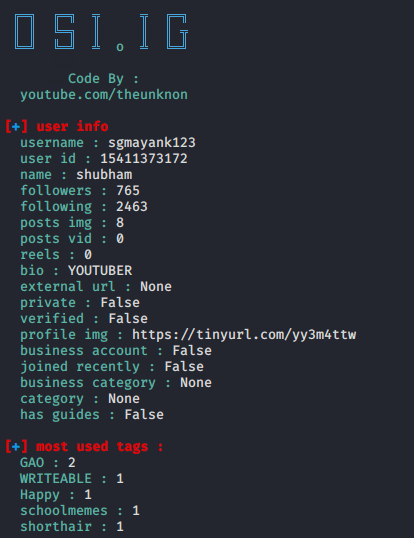
Impressive 😛 !! The results are comes really impressive because you can get every single detail about uploaded videos and photos like date, time, second etc as well as more details that normally wouldn’t be able to get from just looking at their profile.
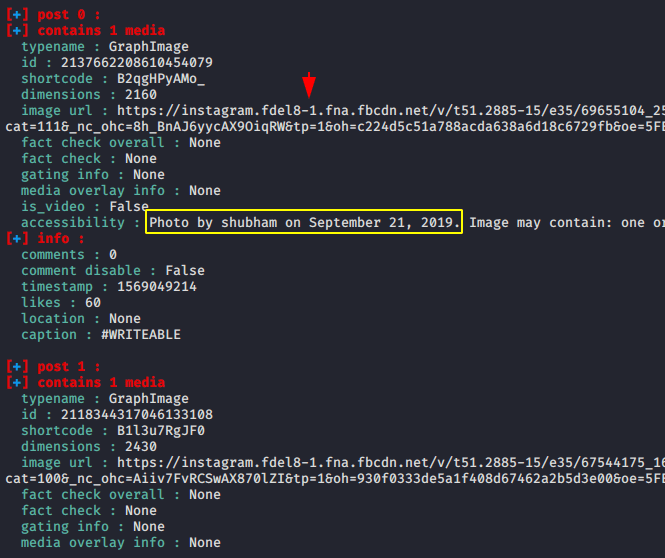
Proof 🙂 !! As a POC we will show you all the results obtained from this tool.
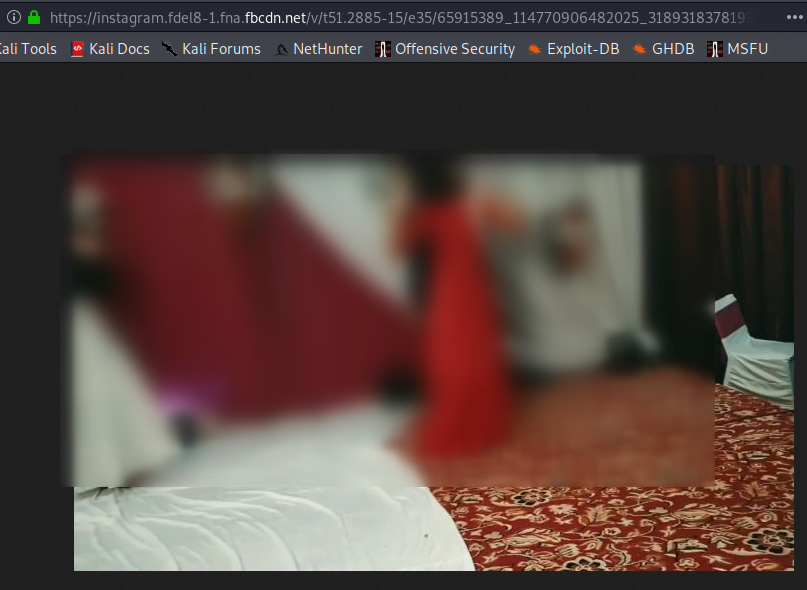
Done 🙂 !! Thus, you can get more information about any user profile using the features of this tool.
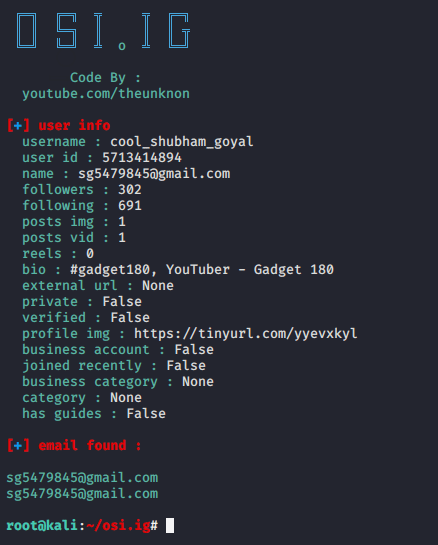

A keen learner and passionate IT student. He has done Web designing, CCNA, RedHat, Ethical hacking, Network & web penetration testing. Currently, he is completing his graduation and learning about Red teaming, CTF challenges & Blue teaming.